Scale your service
Estimated reading time: 4 minutesDocker Cloud makes it easy to spawn new containers of your service to handle additional load. Two modes are available to allow you to scale services with different configuration requirements.
Deployment and scaling modes
Any service that handles additional load by increasing the number of containers of the service is considered “horizontally scalable”.
There are two deployment modes when scaling a service:
-
Parallel mode (default): all containers of a service are deployed at the same time without any links between them. This is the fastest way to deploy, and is the default.
-
Sequential mode: each new container is deployed in the service one at a time. Each container is linked to all previous containers using service links. This makes complex configuration possible within the containers startup logic. This mode is explained in detail in the following sections.
When should I use Parallel scaling?
When the containers in a service work independently of each other and do not need to coordinate between themselves, they can be scaled up in parallel mode.
Examples include:
- Stateless web servers and proxies
- “Worker” instances that process jobs from a queue
- “Cron”-style instances that execute periodic tasks
The default scaling mode is parallel, so no additional configuration is required to use this mode.
When should I use Sequential scaling?
Some services require coordination between different containers to ensure that the service functions correctly. Many databases, such as MySQL for example, require that the containers know about each other at startup time so that traffic can be routed to them appropriately. When this is the case, you should use sequential scaling.
To allow peer-aware container startup, you can enable sequential scaling mode. See Sequential Scaling for more information.
Setting the initial number of containers
When you configure a service in Docker Cloud, you can specify an initial number of containers for the service before you launch.

Docker Cloud immediately launches as many containers as you specified.
Setting the initial containers using the API
You can specify the initial number of containers for a service when deploying it through the API:
POST /api/app/v1/service/ HTTP/1.1
{
"target_num_containers": 2,
[...]
}
If you don’t specify the number of containers to deploy, this command defaults to 1. See the API documentation for more information.
Setting the initial containers using the CLI
You can also specify the initial number of containers for a service when deploying it using the CLI:
$ docker-cloud service run -t 2 [...]
If you don’t specify the number of containers to deploy, the CLI uses the default value of 1. See the CLI documentation for more information.
Scaling an already running service
If you need to scale a service up or down while it is running, you can change the number of containers from the service detail page:

- Click the slider at the top of the service detail page.
- Drag the slider to the number of containers you want.
-
Click Scale.
The application starts scaling immediately, whether this means starting new containers, or gracefully shutting down existing ones.

Scaling a running service using the API
You can scale an already running service through the API:
PATCH /api/app/v1/service/(uuid)/ HTTP/1.1
{
"target_num_containers": 2
}
See the scale a service API documentation
Scaling a running service using the CLI
You can also scale an already running service using the CLI:
$ docker-cloud service scale (uuid or name) 2
See the scale a service CLI documentation
Sequential deployment and scaling
When a service with more than one container is deployed using sequential deployment mode, the second and subsequent containers are linked to all the previous ones using service links. These links are useful if your service needs to know about other instances, for example to allow automatic configuration on startup.
See the Service links topic for a list of environment variables that the links create in your containers.
You can set the Sequential deployment setting on the Service configuration step of the Launch new service wizard:
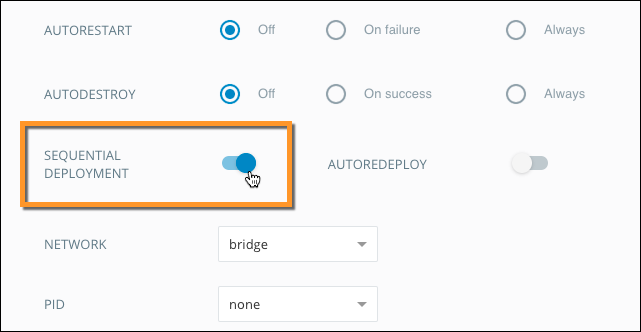
Set the scaling mode using the API
You can also set the sequential_deployment option when deploying an
application through the API:
POST /api/app/v1/service/ HTTP/1.1
{
"sequential_deployment": true,
[...]
}
See create a new service for more information.
Set the scaling mode using the CLI
You can also set the sequential_deployment option when deploying an
application through the CLI:
$ docker-cloud service run --sequential [...]
 Feedback? Suggestions? Can't find something in the docs?
Feedback? Suggestions? Can't find something in the docs?Edit this page ● Request docs changes ● Get support
Rate this page:
