Introduction
Docker Cloud currently offers a HTTP REST API and a Websocket Stream API which are used by both the Web UI and the CLI. This API documentation contains all API operations currently supported in the platform and provides examples of how to execute them using our Command Line Interface (CLI), Python SDK and Go SDK.
Authentication
In order to be able to make requests to the Docker Cloud API, you should first obtain an ApiKey for your account. For this, log into Docker Cloud, click on the menu on the upper right corner of the screen, select Account info and then select API keys.
REST API
import dockercloud
dockercloud.user = "username"
dockercloud.apikey = "apikey"
import "github.com/docker/go-dockercloud/dockercloud"
dockercloud.User = "username"
dockercloud.ApiKey = "apikey"
GET /api/app/v1/service/ HTTP/1.1
Host: cloud.docker.com
Authorization: Basic dXNlcm5hbWU6YXBpa2V5
Accept: application/json
export DOCKERCLOUD_USER=username
export DOCKERCLOUD_APIKEY=apikey
Make sure to replace
usernamewith your username andapikeywith your API key.
The Docker Cloud REST API is reachable through the following hostname:
https://cloud.docker.com/
All requests should be sent to this endpoint using Basic authentication using your API key as password:
Authorization: Basic dXNlcm5hbWU6YXBpa2V5
HTTP responses are given in JSON format, so the following Accept header is required for every API call:
Accept: application/json
Namespaced endpoints
Endpoints that are labeled as “namespaced” allow the users to operate over different namespaces, for example over an individual user namespace, or the namespace of an organization the user is a member of. A namespace identifies the owner of the resource.
The namespace is optional. If left blank, it defaults to the authenticated user
in the request. The namespace is set before the resource in the URL schema:
https://cloud.docker.com/api/<subsystem>/<version>/(optional_namespace/)<resource>/
Examples:
- The user
exampleuserwants to operate on the node cluster list endpoint in their own namespace. They can use either of the following urls:- https://cloud.docker.com/api/infra/v1/nodecluster/ (namespace omitted, so will use the user authenticated in the request)
- https://cloud.docker.com/api/infra/v1/exampleuser/nodecluster/
- The user wants to operate on the node cluster list endpoint in an organization called
exampleorg(which they have permission to see):- https://cloud.docker.com/api/infra/v1/exampleorg/nodecluster/
Namespaced endpoints in the docker-cloud CLI
If you are using namespaces with the docker-cloud CLI, set them by changing
the value of the DOCKERCLOUD_NAMESPACE environment variable. You can either
set this globally, or specify it before each CLI command. To learn more, see the
Docker Cloud CLI README.
Stream API
import websocket
import base64
header = "Authorization: Basic %s" % base64.b64encode("%s:%s" % (username, password))
ws = websocket.WebSocketApp('wss://ws.cloud.docker.com/v1/events', header=[header])
import "github.com/gorilla/websocket"
import "encoding/base64"
var StreamUrl = "wss://ws.cloud.docker.com:443/v1/events"
sEnc := base64.StdEncoding.EncodeToString([]byte(User + ":" + ApiKey))
header := http.Header{}
header.Add("Authorization", fmt.Sprintf("Basic %s", sEnc))
var Dialer websocket.Dialer
ws, _, err := Dialer.Dial(url, header)
if err != nil {
log.Println(err)
}
GET /api/audit/v1/events HTTP/1.1
Host: ws.cloud.docker.com
Authorization: Basic dXNlcm5hbWU6YXBpa2V5
Connection: Upgrade
Upgrade: websocket
export DOCKERCLOUD_USER=username
export DOCKERCLOUD_APIKEY=apikey
Make sure to replace
usernamewith your username andapikeywith your API key.
The Docker Cloud Stream API is reachable through the following hostname:
wss://ws.cloud.docker.com/
The Stream API requires the same authentication mechanism as the REST API:
Authorization: Basic dXNlcm5hbWU6YXBpa2V5
API roles
The CLI and the SDKs will detect this environment variable and automatically use it
If you give an API role to a container, the environment variable DOCKERCLOUD_AUTH inside the container will have the contents of the Authorization header that you can use to authenticate against the REST or Stream APIs:
curl -H "Authorization: $DOCKERCLOUD_AUTH" https://cloud.docker.com/api/app/v1/service/
Actions
Action
Example
{
"action": "Cluster Create",
"end_date": "Wed, 17 Sep 2014 08:26:22 +0000",
"ip": "56.78.90.12",
"is_user_action": true,
"can_be_canceled": false,
"location": "New York, USA",
"method": "POST",
"object": "/api/infra/v1/user_namespace/cluster/eea638f4-b77a-4183-b241-22dbd7866f22/",
"path": "/api/infra/v1/user_namespace/cluster/",
"resource_uri": "/api/audit/v1/action/6246c558-976c-4df6-ba60-eb1a344a17af/",
"start_date": "Wed, 17 Sep 2014 08:26:22 +0000",
"state": "Success",
"user": "user_namespace",
"user_agent": "Mozilla/5.0 (Macintosh; Intel Mac OS X 10_9_4) AppleWebKit/537.78.2 (KHTML, like Gecko) Version/7.0.6 Safari/537.78.2",
"uuid": "6246c558-976c-4df6-ba60-eb1a344a17af"
}
An action represents an API call by a user. Details of the API call such as timestamp, origin IP address, and user agent are logged in the action object.
Simple API calls that do not require asynchronous execution will return immediately with the appropiate HTTP error code and an action object will be created either in Success or Failed states. API calls that do require asynchronous execution will return HTTP code 202 Accepted immediately and create an action object in In progress state, which will change to Success or Failed state depending on the outcome of the operation being performed. In both cases the response will include a X-DockerCloud-Action-URI header with the resource URI of the created action.
Attributes
| Attribute | Description |
|---|---|
| resource_uri | A unique API endpoint that represents the action |
| uuid | A unique identifier for the action generated automatically on creation |
| object | The API object (resource URI) to which the action applies to |
| action | Name of the operation performed/being performed |
| method | HTTP method used to access the API |
| path | HTTP path of the API accessed |
| user | The user authenticated in the request that created the action |
| user_agent | The user agent provided by the client when accessing the API endpoint |
| start_date | Date and time when the API call was performed and the operation started processing |
| end_date | Date and time when the API call finished processing |
| state | State of the operation (see table below) |
| ip | IP address of the user that performed the API call |
| location | Geographic location of the IP address of the user that performed the API call |
| is_user_action | If the action has been triggered by the user |
| can_be_canceled | If the action can be canceled by the user in the middle of its execution |
| can_be_retried | If the action can be retried by the user |
Action states
| State | Description |
|---|---|
| Pending | The action needed asynchronous execution and it is waiting for an in progress action |
| In progress | The action needed asynchronous execution and is being performed |
| Canceling | The action is being canceled by user request |
| Canceled | The action has been canceled |
| Success | The action was executed successfully |
| Failed | There was an issue when the action was being performed. Check the logs for more information. |
List all actions
import dockercloud
actions = dockercloud.Action.list()
import "github.com/docker/go-dockercloud/dockercloud"
actionList, err := dockercloud.ListActions()
if err != nil {
log.Println(err)
}
log.Println(actionList)
GET /api/audit/v1/action/ HTTP/1.1
Host: cloud.docker.com
Authorization: Basic dXNlcm5hbWU6YXBpa2V5
Accept: application/json
docker-cloud action ls
Lists all actions in chronological order. Returns a list of Action objects.
Endpoint Type
Available in Docker Cloud’s REST API
HTTP Request
GET /api/audit/v1/action/
Query Parameters
| Parameter | Description |
|---|---|
| uuid | Filter by UUID. |
| state | Filter by state. Possible values: In progress, Success, Failed |
| start_date | Filter by start date. Valid filtering values are start_date__gte (after or on the date supplied) and start_date__lte (before or on the date supplied) |
| end_date | Filter by end date. Valid filtering values are end_date__gte (after or on the date supplied) and end_date__lte (before or on the date supplied) |
| object | Filter by resource URI of the related object. This filter can only be combined with ‘include_related’ filter |
| include_related | There is a parent-child relationship between Docker Cloud objects, described in table Relationships between Docker Cloud objects. If set to 'true’, will include the actions of the related objects to the object specified in “object” filter parameter. Possible values: 'true’ or 'false’ |
Relationships between Docker Cloud objects
| Object | Relationships |
|---|---|
| Container | Container, service, stack (if any) |
| Service | All containers in the service, service, stack (if any) |
| Stack | All services in the stack, all containers in every service in the stack, stack |
| Node | Node, node cluster (if any) |
| Node cluster | All nodes in the cluster, node cluster |
Get an action by UUID
import dockercloud
action = dockercloud.Action.fetch("7eaf7fff-882c-4f3d-9a8f-a22317ac00ce")
import "github.com/docker/go-dockercloud/dockercloud"
action, err := dockercloud.GetAction("7eaf7fff-882c-4f3d-9a8f-a22317ac00ce")
if err != nil {
log.Println(err)
}
log.Println(action)
GET /api/audit/v1/action/7eaf7fff-882c-4f3d-9a8f-a22317ac00ce/ HTTP/1.1
Host: cloud.docker.com
Authorization: Basic dXNlcm5hbWU6YXBpa2V5
Accept: application/json
docker-cloud action inspect 7eaf7fff
Get all the details of an specific action
Endpoint Type
Available in Docker Cloud’s REST API
HTTP Request
GET /api/audit/v1/action/(uuid)/
Path Parameters
| Parameter | Description |
|---|---|
| uuid | The UUID of the action to retrieve |
Get the logs of an action
Example log line
{
"type": "log",
"log": "Log line from the action",
"timestamp": 1433779324
}
import dockercloud
def log_handler(message):
print message
action = dockercloud.Action.fetch("7eaf7fff-882c-4f3d-9a8f-a22317ac00ce")
action.logs(tail=300, follow=True, log_handler=log_handler)
import "github.com/docker/go-dockercloud/dockercloud"
c := make(chan dockercloud.Logs)
action, err := dockercloud.GetAction("7eaf7fff-882c-4f3d-9a8f-a22317ac00ce")
if err != nil {
log.Println(err)
}
go action.GetLogs(c)
for {
log.Println(<-c)
}
GET /api/audit/v1/action/7eaf7fff-882c-4f3d-9a8f-a22317ac00ce/logs/ HTTP/1.1
Host: ws.cloud.docker.com
Authorization: Basic dXNlcm5hbWU6YXBpa2V5
Connection: Upgrade
Upgrade: websocket
docker-cloud action logs 7eaf7fff-882c-4f3d-9a8f-a22317ac00ce
Get the logs of the specified action.
Endpoint Type
Available in Docker Cloud’s STREAM API
HTTP Request
GET /api/audit/v1/action/(uuid)/logs/
Path Parameters
| Parameter | Description |
|---|---|
| uuid | The UUID of the action to retrieve logs |
Query Parameters
| Parameter | Description |
|---|---|
| tail | Number of lines to show from the end of the logs (default: 300) |
| follow | Whether to stream logs or close the connection immediately (default: true) |
Cancel an action
POST /api/audit/v1/action/7eaf7fff-882c-4f3d-9a8f-a22317ac00ce/cancel/ HTTP/1.1
Host: cloud.docker.com
Authorization: Basic dXNlcm5hbWU6YXBpa2V5
Accept: application/json
import "github.com/docker/go-dockercloud/dockercloud"
action, err := dockercloud.GetAction("7eaf7fff-882c-4f3d-9a8f-a22317ac00ce")
if err != nil {
log.Println(err)
}
action, err = action.Cancel()
if err != nil {
log.Println(err)
}
log.Println(action)
Cancels an action in Pending or In progress state.
Endpoint Type
Available in Docker Cloud’s REST API
HTTP Request
POST /api/audit/v1/action/(uuid)/cancel/
Path Parameters
| Parameter | Description |
|---|---|
| uuid | The UUID of the action to cancel |
Retry an action
import dockercloud
def log_handler(message):
print message
action = dockercloud.Action.fetch("7eaf7fff-882c-4f3d-9a8f-a22317ac00ce")
action.logs(tail=300, follow=True, log_handler=log_handler)
POST /api/audit/v1/action/7eaf7fff-882c-4f3d-9a8f-a22317ac00ce/retry/ HTTP/1.1
Host: cloud.docker.com
Authorization: Basic dXNlcm5hbWU6YXBpa2V5
Accept: application/json
import "github.com/docker/go-dockercloud/dockercloud"
action, err := dockercloud.GetAction("7eaf7fff-882c-4f3d-9a8f-a22317ac00ce")
if err != nil {
log.Println(err)
}
action, err = action.Retry()
if err != nil {
log.Println(err)
}
log.Println(action)
docker-cloud action logs 7eaf7fff-882c-4f3d-9a8f-a22317ac00ce
Retries an action in Success, Failed or Canceled state.
Endpoint Type
Available in Docker Cloud’s REST API
HTTP Request
POST /api/audit/v1/action/(uuid)/retry/
Path Parameters
| Parameter | Description |
|---|---|
| uuid | The UUID of the action to retry |
Providers
Provider
Example
{
"available": true,
"label": "Digital Ocean",
"name": "digitalocean",
"regions": [
"/api/infra/v1/region/digitalocean/ams1/",
"/api/infra/v1/region/digitalocean/ams2/",
"/api/infra/v1/region/digitalocean/ams3/",
"/api/infra/v1/region/digitalocean/lon1/",
"/api/infra/v1/region/digitalocean/nyc1/",
"/api/infra/v1/region/digitalocean/nyc2/",
"/api/infra/v1/region/digitalocean/nyc3/",
"/api/infra/v1/region/digitalocean/sfo1/",
"/api/infra/v1/region/digitalocean/sgp1/"
],
"resource_uri": "/api/infra/v1/provider/digitalocean/"
}
A provider is a representation of a cloud provider supported by Docker Cloud. Providers have one or more regions where nodes are deployed.
Attributes
| Attribute | Description |
|---|---|
| resource_uri | A unique API endpoint that represents the provider |
| name | A unique identifier for the provider |
| label | A user-friendly name for the provider |
| regions | A list of resource URIs of the regions available in this provider |
| available | Whether the provider is currently available for new node deployments |
List all providers
import dockercloud
providers = dockercloud.Provider.list()
GET /api/infra/v1/provider/ HTTP/1.1
Host: cloud.docker.com
Authorization: Basic dXNlcm5hbWU6YXBpa2V5
Accept: application/json
import "github.com/docker/go-dockercloud/dockercloud"
providerList, err := dockercloud.ListProviders()
if err != nil {
log.Println(err)
}
log.Println(providerList)
docker-cloud nodecluster provider
Lists all supported cloud providers. Returns a list of Provider objects.
Endpoint Type
Available in Docker Cloud’s REST API
HTTP Request
GET /api/infra/v1/provider/
Query Parameters
| Parameter | Description |
|---|---|
| name | Filter by provider name |
Get an individual provider
import dockercloud
provider = dockercloud.Provider.fetch("digitalocean")
import "github.com/docker/go-dockercloud/dockercloud"
provider, err := dockercloud.GetProvider("digitalocean")
if err != nil {
log.Println(err)
}
log.Println(provider)
GET /api/infra/v1/provider/digitalocean/ HTTP/1.1
Host: cloud.docker.com
Authorization: Basic dXNlcm5hbWU6YXBpa2V5
Accept: application/json
Get all the details of a specific provider
Endpoint Type
Available in Docker Cloud’s REST API
HTTP Request
GET /api/infra/v1/provider/(name)/
Path Parameters
| Parameter | Description |
|---|---|
| name | The name of the provider to retrieve |
Regions
Region
Example
{
"availability_zones": [],
"available": true,
"label": "Amsterdam 2",
"name": "ams2",
"node_types": [
"/api/infra/v1/nodetype/digitalocean/1gb/",
"/api/infra/v1/nodetype/digitalocean/2gb/",
"/api/infra/v1/nodetype/digitalocean/4gb/",
"/api/infra/v1/nodetype/digitalocean/8gb/",
"/api/infra/v1/nodetype/digitalocean/16gb/",
"/api/infra/v1/nodetype/digitalocean/32gb/",
"/api/infra/v1/nodetype/digitalocean/48gb/",
"/api/infra/v1/nodetype/digitalocean/64gb/"
],
"provider": "/api/infra/v1/provider/digitalocean/",
"resource_uri": "/api/infra/v1/region/digitalocean/ams2/"
}
A region is a representation of an entire or a subset of a data center of a cloud provider. It can contain availability zones (depending on the provider) and one or more node types.
Attributes
| Attribute | Description |
|---|---|
| resource_uri | A unique API endpoint that represents the region |
| name | An identifier for the region |
| label | A user-friendly name for the region |
| node_types | A list of resource URIs of the node types available in the region |
| availability_zones | A list of resource URIs of the availability zones available in the region |
| provider | The resource URI of the provider of the region |
| available | Whether the region is currently available for new node deployments |
List all regions
import dockercloud
regions = dockercloud.Region.list()
GET /api/infra/v1/region/ HTTP/1.1
Host: cloud.docker.com
Authorization: Basic dXNlcm5hbWU6YXBpa2V5
Accept: application/json
import "github.com/docker/go-dockercloud/dockercloud"
regionList, err := dockercloud.ListRegions()
if err != nil {
log.Println(err)
}
log.Println(regionList)
docker-cloud nodecluster region
Lists all regions of all supported cloud providers. Returns a list of Region objects.
Endpoint Type
Available in Docker Cloud’s REST API
HTTP Request
GET /api/infra/v1/region/
Query Parameters
| Parameter | Description |
|---|---|
| name | Filter by region name |
| provider | Filter by resource URI of the target provider |
Get an individual region
import dockercloud
region = dockercloud.Region.fetch("digitalocean/lon1")
import "github.com/docker/go-dockercloud/dockercloud"
region, err := dockercloud.GetRegion("digitalocean","lon1")
if err != nil {
log.Println(err)
}
log.Println(region)
GET /api/infra/v1/region/digitalocean/lon1/ HTTP/1.1
Host: cloud.docker.com
Authorization: Basic dXNlcm5hbWU6YXBpa2V5
Accept: application/json
Get all the details of a specific region
Endpoint Type
Available in Docker Cloud’s REST API
HTTP Request
GET /api/infra/v1/region/(provider.name)/(name)/
Path Parameters
| Parameter | Description |
|---|---|
| name | The name of the region to retrieve |
| provider.name | The name of the provider of the region |
Availability Zones
Availability Zone
Example
{
"available": true,
"name": "ap-northeast-1a",
"region": "/api/infra/v1/region/az/ap-northeast-1/",
"resource_uri": "/api/infra/v1/az/aws/ap-northeast-1/ap-northeast-1a/"
}
An Availability Zone is an isolated location inside a region. Providers that support availability zones: AWS
Attributes
| Attribute | Description |
|---|---|
| available | Whether the availability zone is currently available for new node deployments |
| name | An identifier for the availability zone |
| region | The resource URI of the region where the availability zone is allocated |
| resource_uri | A unique API endpoint that represents the zone |
List all availability zones
import dockercloud
az = dockercloud.AZ.list()
GET /api/infra/v1/az/ HTTP/1.1
Host: cloud.docker.com
Authorization: Basic dXNlcm5hbWU6YXBpa2V5
Accept: application/json
import "github.com/docker/go-dockercloud/dockercloud"
az, err := dockercloud.ListAZ()
if err != nil {
log.Println(err)
}
log.Println(az)
docker-cloud nodecluster az
Lists all availability zones from all regions of all supported cloud providers. Returns a list of Availability Zone objects.
Endpoint Type
Available in Docker Cloud’s REST API
HTTP Request
GET /api/infra/v1/az/
Query Parameters
| Parameter | Description |
|---|---|
| name | Filter by availability zone name |
| region | Filter by resource URI of the target region |
Get an individual availability zone
import dockercloud
az = dockercloud.AZ.fetch("aws/sa-east-1/sa-east-1a")
import "github.com/docker/go-dockercloud/dockercloud"
az, err := dockercloud.GetAZ("aws/sa-east-1/sa-east-1a")
if err != nil {
log.Println(err)
}
log.Println(az)
GET /api/infra/v1/az/aws/sa-east-1/sa-east-1a/ HTTP/1.1
Host: cloud.docker.com
Authorization: Basic dXNlcm5hbWU6YXBpa2V5
Accept: application/json
Get all the details of a specific availability zone
Endpoint Type
Available in Docker Cloud’s REST API
HTTP Request
GET /api/infra/v1/az/(provider.name)/(region.name)/(name)/
Path Parameters
| Parameter | Description |
|---|---|
| name | The name of the availability zone to retrieve |
| provider | The name of the provider |
| region | The name of the region |
Node Types
Node Type
Example
{
"availability_zones": [],
"available": true,
"label": "1GB",
"name": "1gb",
"provider": "/api/infra/v1/provider/digitalocean/",
"regions": [
"/api/infra/v1/region/digitalocean/ams1/",
"/api/infra/v1/region/digitalocean/sfo1/",
"/api/infra/v1/region/digitalocean/nyc2/",
"/api/infra/v1/region/digitalocean/ams2/",
"/api/infra/v1/region/digitalocean/sgp1/",
"/api/infra/v1/region/digitalocean/lon1/",
"/api/infra/v1/region/digitalocean/nyc3/",
"/api/infra/v1/region/digitalocean/nyc1/"
],
"resource_uri": "/api/infra/v1/nodetype/digitalocean/1gb/"
}
A node type is a representation of an instance size supported by a certain cloud provider in a certain region and/or availability zone.
Attributes
| Attribute | Description |
|---|---|
| resource_uri | A unique API endpoint that represents the node type |
| name | An identifier for the node type |
| label | A user-friendly name for the node type |
| regions | A list of resource URIs of the regions to which this node type can be deployed to |
| availability_zones | A list of resource URIs of the availability zones to which this node type can be deployed to |
| provider | The resource URI of the provider of the node type |
| available | Whether the node type is currently available for new node deployments |
List all node types
import dockercloud
nodetypes = dockercloud.NodeType.list()
import "github.com/docker/go-dockercloud/dockercloud"
nodetypeList, err := dockercloud.ListNodeTypes()
if err != nil {
log.Println(err)
}
log.Println(nodetypeList)
GET /api/infra/v1/nodetype/ HTTP/1.1
Host: cloud.docker.com
Authorization: Basic dXNlcm5hbWU6YXBpa2V5
Accept: application/json
docker-cloud nodecluster nodetype
Lists all node types of all supported cloud providers. Returns a list of NodeType objects.
Endpoint Type
Available in Docker Cloud’s REST API
HTTP Request
GET /api/infra/v1/nodetype/
Query Parameters
| Parameter | Description |
|---|---|
| name | Filter by node type name |
| regions | Filter by resource URI of the target regions |
| availability_zones | Filter by resource URI of the target availability zones |
Get an individual node type
import dockercloud
nodetype = dockercloud.NodeType.fetch("digitalocean/1gb")
import "github.com/docker/go-dockercloud/dockercloud"
nodetype, err := dockercloud.GetNodeType("digitalocean","1gb")
if err != nil {
log.Println(err)
}
log.Println(nodetype)
GET /api/infra/v1/nodetype/digitalocean/1gb/ HTTP/1.1
Host: cloud.docker.com
Authorization: Basic dXNlcm5hbWU6YXBpa2V5
Accept: application/json
Get all the details of a specific node type
Endpoint Type
Available in Docker Cloud’s REST API
HTTP Request
GET /api/infra/v1/nodetype/(provider.name)/(name)/
Path Parameters
| Parameter | Description |
|---|---|
| name | The name of the node type to retrieve |
| provider.name | The name of the provider of the node type |
Node Clusters
Node Cluster
Example
{
"current_num_nodes": 1,
"deployed_datetime": "Tue, 16 Sep 2014 17:01:15 +0000",
"destroyed_datetime": null,
"disk": 60,
"nickname": "my test cluster",
"name": "TestCluster",
"node_type": "/api/infra/v1/nodetype/aws/t2.micro/",
"nodes": [
"/api/infra/v1/user_namespace/node/75d20367-0948-4f10-8ba4-ffb4d16ed3c6/"
],
"region": "/api/infra/v1/region/aws/us-east-1/",
"resource_uri": "/api/infra/v1/user_namespace/nodecluster/5516df0b-721e-4470-b350-741ff22e63a0/",
"state": "Deployed",
"tags": [
{"name": "tag_one"},
{"name": "tag-two"},
{"name": "tagthree3"}
],
"target_num_nodes": 2,
"uuid": "5516df0b-721e-4470-b350-741ff22e63a0",
"provider_options": {
"vpc": {
"id": "vpc-aa1c70d4",
"subnets": ["subnet-aaa7d94f", "subnet-aa15fa64"],
"security_groups": ["sg-aa1c70d4"]
},
"iam": {
"instance_profile_name": "my_instance_profile"
}
}
}
A node cluster is a group of nodes that share the same provider, region and/or availability zone, and node type. They are on the same private network.
This is a namespaced endpoint.
Attributes
| Attribute | Description |
|---|---|
| uuid | A unique identifier for the node cluster generated automatically on creation |
| resource_uri | A unique API endpoint that represents the node cluster |
| name | A user provided name for the node cluster |
| state | The state of the node cluster. See the below table for a list of possible states. |
| node_type | The resource URI of the node type used for the node cluster |
| disk | The size of the disk where images and containers are stored (in GB) |
| nodes | A list of resource URIs of the Node objects on the node cluster |
| region | The resource URI of the Region object where the node cluster is deployed |
| target_num_nodes | The desired number of nodes for the node cluster |
| current_num_nodes | The actual number of nodes in the node cluster. This may differ from target_num_nodes if the node cluster is being deployed or scaled |
| deployed_datetime | The date and time when this node cluster was deployed |
| destroyed_datetime | The date and time when this node cluster was terminated (if applicable) |
| tags | List of tags to identify the node cluster nodes when deploying services (see Tags for more information) |
| provider_options | Provider-specific extra options for the deployment of the node (see Provider options table below for more information) |
| nickname | A user-friendly name for the node cluster (name by default) |
Node Cluster states
| State | Description |
|---|---|
| Init | The node cluster has been created and has no deployed containers yet. Possible actions in this state: deploy, terminate. |
| Deploying | All nodes in the cluster are either deployed or being deployed. No actions allowed in this state. |
| Deployed | All nodes in the cluster are deployed and provisioned. Possible actions in this state: terminate. |
| Partly deployed | One or more nodes of the cluster are deployed and running. Possible actions in this state: terminate. |
| Scaling | The cluster is either deploying new nodes or terminating existing ones responding to a scaling request. No actions allowed in this state. |
| Terminating | All nodes in the cluster are either being terminated or already terminated. No actions allowed in this state. |
| Terminated | The node cluster and all its nodes have been terminated. No actions allowed in this state. |
| Empty cluster | There are no nodes deployed in this cluster. Possible actions in this state: terminate. |
Provider options
You can specify the following options when using the Amazon Web Services provider:
vpc: VPC-related options (optional)id: AWS VPC identifier of the target VPC where the nodes of the cluster will be deployed (required)subnets: a list of target subnet indentifiers inside selected VPC. If you specify more than one subnet, Docker Cloud will balance among all of them following a high-availability schema (optional)security_groups: the security group that will be applied to every node of the cluster (optional)
iam: IAM-related options (optional)instance_profile_name: name of the instance profile (container for instance an IAM role) to attach to every node of the cluster (required)
List all node clusters
import dockercloud
nodeclusters = dockercloud.NodeCluster.list()
import "github.com/docker/go-dockercloud/dockercloud"
nodeclusters, err := dockercloud.ListNodeClusters()
if err != nil {
log.Println(err)
}
log.Println(nodeclusters)
GET /api/infra/v1/nodecluster/ HTTP/1.1
Host: cloud.docker.com
Authorization: Basic dXNlcm5hbWU6YXBpa2V5
Accept: application/json
docker-cloud nodecluster ls
Lists all current and recently terminated node clusters. Returns a list of NodeCluster objects.
Endpoint Type
Available in Docker Cloud’s REST API
HTTP Request
GET /api/infra/v1/[optional_namespace/]nodecluster/
Query Parameters
| Parameter | Description |
|---|---|
| uuid | Filter by UUID |
| state | Filter by state. Possible values: Init, Deploying, Deployed, Partly deployed, Scaling, Terminating, Terminated, Empty cluster |
| name | Filter by node cluster name |
| region | Filter by resource URI of the target region |
| node_type | Filter by resource URI of the target node type |
Create a new node cluster
import dockercloud
region = dockercloud.Region.fetch("digitalocean/lon1")
node_type = dockercloud.NodeType.fetch("digitalocean/1gb")
nodecluster = dockercloud.NodeCluster.create(name="my_cluster", node_type=node_type, region=region, disk=60)
nodecluster.save()
import "github.com/docker/go-dockercloud/dockercloud"
nodecluster, err := dockercloud.CreateNodeCluster(dockercloud.NodeCreateRequest{Name: "my_cluster", Region: "/api/infra/v1/region/digitalocean/lon1/", NodeType: "/api/infra/v1/nodetype/digitalocean/1gb/", Target_num_nodes: 2})
if err != nil {
log.Println(err)
}
log.Println(nodecluster)
POST /api/infra/v1/nodecluster/ HTTP/1.1
Host: cloud.docker.com
Authorization: Basic dXNlcm5hbWU6YXBpa2V5
Accept: application/json
Content-Type: application/json
{"name": "my_cluster", "region": "/api/infra/v1/region/digitalocean/lon1/", "node_type": "/api/infra/v1/nodetype/digitalocean/1gb/", "disk": 60}
docker-cloud nodecluster create my_cluster digitalocean lon1 1gb
Creates a new node cluster without deploying it.
Endpoint Type
Available in Docker Cloud’s REST API
HTTP Request
POST /api/infra/v1/[optional_namespace/]nodecluster/
JSON Parameters
| Parameter | Description |
|---|---|
| name | (required) A user provided name for the node cluster |
| node_type | (required) The resource URI of the node type to be used for the node cluster |
| region | (required) The resource URI of the region where the node cluster is to be deployed |
| disk | (optional) The size of the volume to create where images and containers will be stored, in GB (default: 60). Not available for Digital Ocean. To create Softlayer nodes you must select one of the following sizes (in GBs): 10, 20, 25, 30, 40, 50, 75, 100, 125, 150, 175, 200, 250, 300, 350, 400, 500, 750, 1000, 1500 or 2000 |
| nickname | (optional) A user-friendly name for the node cluster (name by default) |
| target_num_nodes | (optional) The desired number of nodes for the node cluster (default: 1) |
| tags | (optional) List of tags of the node cluster to be used when deploying services see Tags for more information) (default: []) |
| provider_options | Provider-specific extra options for the deployment of the node (see table Provider options above for more information) |
Get an existing node cluster
import dockercloud
service = dockercloud.NodeCluster.fetch("7eaf7fff-882c-4f3d-9a8f-a22317ac00ce")
import "github.com/docker/go-dockercloud/dockercloud"
nodecluster, err := dockercloud.GetNodeCluster("7eaf7fff-882c-4f3d-9a8f-a22317ac00ce")
if err != nil {
log.Println(err)
}
log.Println(nodecluster)
GET /api/infra/v1/nodecluster/7eaf7fff-882c-4f3d-9a8f-a22317ac00ce/ HTTP/1.1
Host: cloud.docker.com
Authorization: Basic dXNlcm5hbWU6YXBpa2V5
Accept: application/json
docker-cloud nodecluster inspect 7eaf7fff
Get all the details of an specific node cluster
Endpoint Type
Available in Docker Cloud’s REST API
HTTP Request
GET /api/infra/v1/[optional_namespace/]nodecluster/(uuid)/
Path Parameters
| Parameter | Description |
|---|---|
| uuid | The UUID of the node cluster to retrieve |
Deploy a node cluster
import dockercloud
nodecluster = dockercloud.NodeCluster.fetch("7eaf7fff-882c-4f3d-9a8f-a22317ac00ce")
nodecluster.deploy()
import "github.com/docker/go-dockercloud/dockercloud"
nodecluster, err := dockercloud.GetNodeCluster("7eaf7fff-882c-4f3d-9a8f-a22317ac00ce")
if err != nil {
log.Println(err)
}
if err = nodecluster.Deploy(); err != nil {
log.Println(err)
}
POST /api/infra/v1/nodecluster/7eaf7fff-882c-4f3d-9a8f-a22317ac00ce/deploy/ HTTP/1.1
Host: cloud.docker.com
Authorization: Basic dXNlcm5hbWU6YXBpa2V5
Accept: application/json
Deploys and provisions a recently created node cluster in the specified region and cloud provider.
Endpoint Type
Available in Docker Cloud’s REST API
HTTP Request
POST /api/infra/v1/[optional_namespace/]nodecluster/(uuid)/deploy/
Path Parameters
| Parameter | Description |
|---|---|
| uuid | The UUID of the node cluster to deploy |
Update an existing node cluster
import dockercloud
nodecluster = dockercloud.NodeCluster.fetch("7eaf7fff-882c-4f3d-9a8f-a22317ac00ce")
nodecluster.target_num_nodes = 3
nodecluster.tags.add("tag-1")
nodecluster.save()
import "github.com/docker/go-dockercloud/dockercloud"
nodecluster, err := dockercloud.GetNodeCluster("7eaf7fff-882c-4f3d-9a8f-a22317ac00ce")
if err != nil {
log.Println(err)
}
if err = nodecluster.Update(dockercloud.NodeCreateRequest{Target_num_nodes: 4}); err != nil {
log.Println(err)
}
PATCH /api/infra/v1/nodecluster/7eaf7fff-882c-4f3d-9a8f-a22317ac00ce/ HTTP/1.1
Host: cloud.docker.com
Authorization: Basic dXNlcm5hbWU6YXBpa2V5
Accept: application/json
Content-Type: application/json
{"target_num_nodes": 3, "tags": [{"name": "tag-1"}]}
docker-cloud nodecluster scale 7eaf7fff 3
docker-cloud tag add -t tag-1 7eaf7fff
docker-cloud tag set -t tag-2 7eaf7fff
Updates the node cluster details and applies the changes automatically.
Endpoint Type
Available in Docker Cloud’s REST API
HTTP Request
PATCH /api/infra/v1/[optional_namespace/]nodecluster/(uuid)/
Path Parameters
| Parameter | Description |
|---|---|
| uuid | The UUID of the node cluster to update |
JSON Parameters
| Parameter | Description |
|---|---|
| target_num_nodes | (optional) The number of nodes to scale this node cluster to |
| tags | (optional) List of tags the node cluster (and nodes within the node cluster) will have. This operation replaces the user tag list. |
Terminate a node cluster
import dockercloud
nodecluster = dockercloud.NodeCluster.fetch("7eaf7fff-882c-4f3d-9a8f-a22317ac00ce")
nodecluster.delete()
import "github.com/docker/go-dockercloud/dockercloud"
nodecluster, err := dockercloud.GetNodeCluster("7eaf7fff-882c-4f3d-9a8f-a22317ac00ce")
if err != nil {
log.Println(err)
}
if err = nodecluster.Terminate(); err != nil {
log.Println(err)
}
DELETE /api/infra/v1/nodecluster/7eaf7fff-882c-4f3d-9a8f-a22317ac00ce/ HTTP/1.1
Host: cloud.docker.com
Authorization: Basic dXNlcm5hbWU6YXBpa2V5
Accept: application/json
dockercloud nodecluster rm 7eaf7fff
Terminates all the nodes in a node cluster and the node cluster itself. This is not reversible.
Endpoint Type
Available in Docker Cloud’s REST API
HTTP Request
DELETE /api/infra/v1/[optional_namespace/]nodecluster/(uuid)/
Path Parameters
| Parameter | Description |
|---|---|
| uuid | The UUID of the node cluster to terminate |
Nodes
Node
Example
{
"availability_zone": "/api/infra/v1/az/testing-provider/testing-region/testing-az/",
"cpu": 1,
"current_num_containers": 4,
"deployed_datetime": "Tue, 16 Sep 2014 17:01:15 +0000",
"destroyed_datetime": null,
"disk": 60,
"docker_execdriver": "native-0.2",
"docker_graphdriver": "aufs",
"docker_version": "1.5.0",
"external_fqdn": "fc1a5bb9-user.node.dockerapp.io",
"last_seen": "Thu, 25 Sep 2014 13:14:44 +0000",
"memory": 1792,
"nickname": "fc1a5bb9-user.node.dockerapp.io",
"node_cluster": "/api/infra/v1/user_namespace/nodecluster/d787a4b7-d525-4061-97a0-f423e8f1d229/",
"node_type": "/api/infra/v1/user_namespace/nodetype/testing-provider/testing-type/",
"public_ip": "10.45.2.11",
"region": "/api/infra/v1/region/testing-provider/testing-region/",
"resource_uri": "/api/infra/v1/user_namespace/node/fc1a5bb9-17f5-4819-b667-8c7cd819e949/",
"state": "Deployed",
"tags": [
{"name": "tag_one"},
{"name": "tag-two"}
],
"tunnel": "https://tunnel01.cloud.docker.com:12345",
"uuid": "fc1a5bb9-17f5-4819-b667-8c7cd819e949"
}
A node is a virtual machine provided by a cloud provider where containers can be deployed.
This is a namespaced endpoint.
Attributes
| Attribute | Description |
|---|---|
| availability_zone | The resource URI of the availability zone where the node is deployed, if any |
| uuid | A unique identifier for the node generated automatically on creation |
| resource_uri | A unique API endpoint that represents the node |
| external_fqdn | An automatically generated FQDN for the node. Containers deployed on this node will inherit this FQDN. |
| state | The state of the node. See the below table for a list of possible states. |
| node_cluster | The resource URI of the node cluster to which this node belongs to (if applicable) |
| node_type | The resource URI of the node type used for the node |
| region | The resource URI of the region where the node is deployed |
| docker_execdriver | Docker’s execution driver used in the node |
| docker_graphdriver | Docker’s storage driver used in the node |
| docker_version | Docker’s version used in the node |
| cpu | Node number of CPUs |
| disk | Node storage size in GB |
| memory | Node memory in MB |
| current_num_containers | The actual number of containers deployed in this node |
| last_seen | Date and time of the last time the node was contacted by Docker Cloud |
| public_ip | The public IP allocated to the node |
| tunnel | If the node does not accept incoming connections to port 2375, the address of the reverse tunnel to access the docker daemon, or null otherwise |
| deployed_datetime | The date and time when this node cluster was deployed |
| destroyed_datetime | The date and time when this node cluster was terminated (if applicable) |
| tags | List of tags to identify the node when deploying services (see Tags for more information) |
| nickname | A user-friendly name for the node (external_fqdn by default) |
Node states
| State | Description |
|---|---|
| Deploying | The node is being deployed in the cloud provider. No actions allowed in this state. |
| Deployed | The node is deployed and provisioned and is ready to deploy containers. Possible actions in this state: terminate, docker-upgrade. |
| Unreachable | The node is deployed but Docker Cloud cannot connect to the docker daemon. Possible actions in this state: health-check and terminate. |
| Upgrading | The node docker daemon is being upgraded. No actions allowed in this state. |
| Terminating | The node is being terminated in the cloud provider. No actions allowed in this state. |
| Terminated | The node has been terminated and is no longer present in the cloud provider. No actions allowed in this state. |
List all nodes
import dockercloud
nodes = dockercloud.Node.list()
import "github.com/docker/go-dockercloud/dockercloud"
nodeList, err := dockercloud.ListNodes()
if err != nil {
log.Println(err)
}
log.Println(nodeList)
GET /api/infra/v1/node/ HTTP/1.1
Host: cloud.docker.com
Authorization: Basic dXNlcm5hbWU6YXBpa2V5
Accept: application/json
docker-cloud node ls
Lists all current and recently terminated nodes. Returns a list of Node objects.
Endpoint Type
Available in Docker Cloud’s REST API
HTTP Request
GET /api/infra/v1/[optional_namespace/]node/
Query Parameters
| Parameter | Description |
|---|---|
| uuid | Filter by UUID |
| state | Filter by state. Possible values: Deploying, Deployed, Unreachable, Upgrading, Terminating, Terminated |
| node_cluster | Filter by resource URI of the target node cluster |
| node_type | Filter by resource URI of the target node type |
| region | Filter by resource URI of the target region |
| docker_version | Filter by Docker engine version running in the nodes |
Get an existing node
import dockercloud
node = dockercloud.Node.fetch("7eaf7fff-882c-4f3d-9a8f-a22317ac00ce")
import "github.com/docker/go-dockercloud/dockercloud"
node, err := dockercloud.GetNode("7eaf7fff-882c-4f3d-9a8f-a22317ac00ce")
if err != nil {
log.Println(err)
}
log.Println(node)
GET /api/infra/v1/node/7eaf7fff-882c-4f3d-9a8f-a22317ac00ce/ HTTP/1.1
Host: cloud.docker.com
Authorization: Basic dXNlcm5hbWU6YXBpa2V5
Accept: application/json
docker-cloud node inspect 7eaf7fff
Get all the details of an specific node
Endpoint Type
Available in Docker Cloud’s REST API
HTTP Request
GET /api/infra/v1/[optional_namespace/]node/(uuid)/
Path Parameters
| Parameter | Description |
|---|---|
| uuid | The UUID of the node to retrieve |
Update a node
import dockercloud
node = dockercloud.Node.fetch("7eaf7fff-882c-4f3d-9a8f-a22317ac00ce")
node.tags.add(["tag-1"])
node.save()
import "github.com/docker/go-dockercloud/dockercloud"
node, err := dockercloud.GetNode("7eaf7fff-882c-4f3d-9a8f-a22317ac00ce")
if err != nil {
log.Println(err)
}
if err = node.Update(dockercloud.Node{Tags: []string{{Name: "tag-1"}}}); err != nil {
log.Println(err)
}
PATCH /api/infra/v1/node/7eaf7fff-882c-4f3d-9a8f-a22317ac00ce/ HTTP/1.1
Host: cloud.docker.com
Authorization: Basic dXNlcm5hbWU6YXBpa2V5
Accept: application/json
{"tags": [{"name": "tag-1"}], "nickname": "dev node"}
docker-cloud tag add -t tag-1 7eaf7fff
docker-cloud tag set -t tag-2 7eaf7fff
Names the node with a user-friendly name and/or replaces the old tags for the new list provided.
Endpoint Type
Available in Docker Cloud’s REST API
HTTP Request
PATCH /api/infra/v1/[optional_namespace/]node/(uuid)/
Path Parameters
| Parameter | Description |
|---|---|
| uuid | The UUID of the node to retrieve |
JSON Parameters
| Parameter | Description |
|---|---|
| nickname | (optional) A user-friendly name for the node (external_fqdn by default) |
| tags | (optional) List of tags the node will have. This operation replaces the user tag list. |
Upgrade Docker Daemon
import dockercloud
node = dockercloud.Node.fetch("7eaf7fff-882c-4f3d-9a8f-a22317ac00ce")
node.upgrade_docker()
import "github.com/docker/go-dockercloud/dockercloud"
node, err := dockercloud.GetNode("7eaf7fff-882c-4f3d-9a8f-a22317ac00ce")
if err != nil {
log.Println(err)
}
if err = node.Upgrade(); err != nil {
log.Println(err)
}
POST /api/infra/v1/node/7eaf7fff-882c-4f3d-9a8f-a22317ac00ce/docker-upgrade/ HTTP/1.1
Host: cloud.docker.com
Authorization: Basic dXNlcm5hbWU6YXBpa2V5
Accept: application/json
docker-cloud node upgrade 7eaf7fff
Upgrades the docker daemon of the node. This will restart your containers on that node. See Docker upgrade for more information.
Endpoint Type
Available in Docker Cloud’s REST API
HTTP Request
POST /api/infra/v1/[optional_namespace/]node/(uuid)/docker-upgrade/
Path Parameters
| Parameter | Description |
|---|---|
| uuid | The UUID of the node to upgrade |
Perform a health check of a node
POST /api/infra/v1/node/7eaf7fff-882c-4f3d-9a8f-a22317ac00ce/health-check/ HTTP/1.1
Host: cloud.docker.com
Authorization: Basic dXNlcm5hbWU6YXBpa2V5
Accept: application/json
Tests connectivity between Docker Cloud and the node. Updates the node status to Deployed if the check was successful, or to Unreachable otherwise.
Endpoint Type
Available in Docker Cloud’s REST API
HTTP Request
POST /api/infra/v1/[optional_namespace/]node/(uuid)/health-check/
Path Parameters
| Parameter | Description |
|---|---|
| uuid | The UUID of the node to perform the health check to |
Terminate a node
import dockercloud
node = dockercloud.Node.fetch("7eaf7fff-882c-4f3d-9a8f-a22317ac00ce")
node.delete()
DELETE /api/infra/v1/node/7eaf7fff-882c-4f3d-9a8f-a22317ac00ce/ HTTP/1.1
Host: cloud.docker.com
Authorization: Basic dXNlcm5hbWU6YXBpa2V5
Accept: application/json
import "github.com/docker/go-dockercloud/dockercloud"
node, err := dockercloud.GetNode("7eaf7fff-882c-4f3d-9a8f-a22317ac00ce")
if err != nil {
log.Println(err)
}
if err = node.Terminate(); err != nil {
log.Println(err)
}
docker-cloud node rm 7eaf7fff
Terminates the specified node.
Endpoint Type
Available in Docker Cloud’s REST API
HTTP Request
DELETE /api/infra/v1/[optional_namespace/]node/(uuid)/
Path Parameters
| Parameter | Description |
|---|---|
| uuid | The UUID of the node to terminate |
Registries
Registry
Example
{
"host": "registry-1.docker.io",
"is_docker_registry": true,
"is_ssl": true,
"name": "Docker Hub",
"port": 443,
"resource_uri": "/api/repo/v1/user_namespace/registry/registry-1.docker.io/"
}
Represents a registry where repositories are hosted.
This is a namespaced endpoint.
Attributes
| Attribute | Description |
|---|---|
| resource_uri | A unique API endpoint that represents the registry |
| name | Human-readable name of the registry |
| host | FQDN of the registry, i.e. registry-1.docker.io |
| is_docker_registry | Whether this registry is run by Docker |
| is_ssl | Whether this registry has SSL activated or not |
| port | The port number where the registry is listening to |
List all registries
GET /api/repo/v1/registry/ HTTP/1.1
Host: cloud.docker.com
Authorization: Basic dXNlcm5hbWU6YXBpa2V5
Accept: application/json
Lists all current registries. Returns a list of Registry objects.
Endpoint Type
Available in Docker Cloud’s REST API
HTTP Request
GET /api/repo/v1/[optional_namespace/]registry/
Query Parameters
| Parameter | Description |
|---|---|
| uuid | Filter by UUID |
| name | Filter by registry name |
| host | Filter by registry host |
| is_docker_registry | Filter by whether the registry is run by Docker or not. Possible values: ‘true’ or 'false’ |
Get an existing registry
GET /api/repo/v1/registry/registry-1.docker.io/ HTTP/1.1
Host: cloud.docker.com
Authorization: Basic dXNlcm5hbWU6YXBpa2V5
Accept: application/json
Gets all the details of an specific registry
Endpoint Type
Available in Docker Cloud’s REST API
HTTP Request
GET /api/v1/[optional_namespace/]registry/(host)/
Path Parameters
| Parameter | Description |
|---|---|
| host | The host of the registry to retrieve |
External Repositories
External Repository
Example
{
"in_use": false,
"name": "my.registry.com/myrepo",
"registry": "/api/repo/v1/user_namespace/registry/my.registry.com/",
"resource_uri": "/api/repo/v1/user_namespace/repository/my.registry.com/myrepo/",
}
The repository endpoint is used to add and remove existing repositories on third party registries to be used in deployments and builds.
This is a namespaced endpoint.
Attributes
| Attribute | Description |
|---|---|
| resource_uri | A unique API endpoint that represents the repository |
| name | Name of the repository, i.e. my.registry.com/myrepo |
| in_use | If the image is being used by any of your services |
| registry | Resource URI of the registry where this image is hosted |
List all external repositories
import dockercloud
repositories = dockercloud.Repository.list()
GET /api/repo/v1/repository/ HTTP/1.1
Host: cloud.docker.com
Authorization: Basic dXNlcm5hbWU6YXBpa2V5
Accept: application/json
import "github.com/docker/go-dockercloud/dockercloud"
repositoriesList, err := dockercloud.ListRepositories()
if err != nil {
log.Println(err)
}
log.Pringln(repositoriesList)
docker-cloud repository ls
Lists all added repositories from third party registries. Returns a list of Repository objects.
Endpoint Type
Available in Docker Cloud’s REST API
HTTP Request
GET /api/repo/v1/[optional_namespace/]repository/
Query Parameters
| Parameter | Description |
|---|---|
| name | Filter by image name |
| registry | Filter by resource URI of the target repository registry |
Add a new external repository
import dockercloud
repository = dockercloud.Repository.create(name="registry.local/user1/image1", username=username, password=password)
repository.save()
POST /api/repo/v1/repository/ HTTP/1.1
Host: cloud.docker.com
Authorization: Basic dXNlcm5hbWU6YXBpa2V5
Accept: application/json
Content-Type: application/json
{"name": "registry.local/user1/image1", "username": "username", "password": "password"}
import "github.com/docker/go-dockercloud/dockercloud"
image, err := dockercloud.CreateImage(dockercloud.ImageCreateRequest{
Name: "registry.local/user1/image1",
Username: "username",
Password: "password"
})
docker-cloud repository register -u username -p password registry.local/user1/image1
Adds an existing repository on a third party registry.
Endpoint Type
Available in Docker Cloud’s REST API
HTTP Request
POST /api/repo/v1/[optional_namespace/]repository/
JSON Parameters
| Parameter | Description |
|---|---|
| name | Name of the repository, i.e. ‘my.registry.com/myrepo’ |
| username | Username to authenticate with the third party registry |
| password | Password to authenticate with the third party registry |
Get an external repository details
import dockercloud
repository = dockercloud.Repository.fetch("registry.local/user1/image1")
GET /api/repo/v1/repository/registry.local/user1/image1/ HTTP/1.1
Host: cloud.docker.com
Authorization: Basic dXNlcm5hbWU6YXBpa2V5
Accept: application/json
import "github.com/docker/go-dockercloud/dockercloud"
repository, err = dockercloud.GetRepository("registry.local/user1/image1")
if err != nil {
log.Println(err)
}
log.Println(repository)
docker-cloud repository inspect registry.local/user1/image1
Gets all the details of an specific repository
Endpoint Type
Available in Docker Cloud’s REST API
HTTP Request
GET /api/repo/v1/[optional_namespace/]repository/(name)/
Path Parameters
| Parameter | Description |
|---|---|
| name | The name of the repository to retrieve |
Update credentials of an external repository
import dockercloud
repository = dockercloud.Repository.fetch("registry.local/user1/image1")
repository.username = "new username"
repository.password = "new password"
repository.save()
PATCH /api/repo/v1/repository/registry.local/user1/image1/ HTTP/1.1
Host: cloud.docker.com
Authorization: Basic dXNlcm5hbWU6YXBpa2V5
Accept: application/json
Content-Type: application/json
{"username": "username", "password": "password"}
docker-cloud repository update -n "new username" -p "new password" registry.local/user1/image1
Updates the external repository credentials.
Endpoint Type
Available in Docker Cloud’s REST API
HTTP Request
PATCH /api/repo/v1/[optional_namespace/]repository/(name)/
Path Parameters
| Parameter | Description |
|---|---|
| name | The name of the repository to update |
JSON Parameters
| Parameter | Description |
|---|---|
| username | Username to authenticate with the private registry |
| password | Password to authenticate with the private registry |
Remove an external repository
import dockercloud
repository = dockercloud.Repository.fetch("registry.local/user1/image1")
repository.delete()
DELETE /api/repo/v1/repository/registry.local/user1/image1/ HTTP/1.1
Host: cloud.docker.com
Authorization: Basic dXNlcm5hbWU6YXBpa2V5
Accept: application/json
import "github.com/docker/go-dockercloud/dockercloud"
repository, err = dockercloud.GetRepository("registry.local/user1/image1")
if err != nil {
log.Println(err)
}
repository.Remove()
docker-cloud repository rm registry.local/user1/image1
Removes the external repository from Docker Cloud. It won’t remove the repository from the third party registry where it’s stored.
Endpoint Type
Available in Docker Cloud’s REST API
HTTP Request
DELETE /api/repo/v1/[optional_namespace/]repository/
Path Parameters
| Parameter | Description |
|---|---|
| name | The name of the external repository to remove |
Stacks
Stack
Example
{
"deployed_datetime": "Mon, 13 Oct 2014 11:01:43 +0000",
"destroyed_datetime": null,
"nickname": "deployment stack",
"name": "dockercloud-app",
"resource_uri": "/api/app/v1/user_namespace/stack/7fe7ec85-58be-4904-81da-de2219098d7c/",
"services": [
"/api/app/v1/user_namespace/service/09cbcf8d-a727-40d9-b420-c8e18b7fa55b/"
],
"state": "Running",
"synchronized": true,
"uuid": "09cbcf8d-a727-40d9-b420-c8e18b7fa55b"
}
A stack is a logical grouping of closely related services, that may be linked with one another.
This is a namespaced endpoint.
Attributes
| Attribute | Description |
|---|---|
| uuid | A unique identifier for the stack generated automatically on creation |
| resource_uri | A unique API endpoint that represents the stack |
| name | A user provided name for the stack. |
| state | The state of the stack (see table Stack states below) |
| synchronized | Flag indicating if the current stack definition is synchronized with their services. |
| services | List of service resource URIs belonging to the stack |
| deployed_datetime | The date and time of the last deployment of the stack (if applicable, null otherwise) |
| destroyed_datetime | The date and time of the terminate operation on the stack (if applicable, null otherwise) |
| nickname | A user-friendly name for the stack (name by default) |
Stack states
| State | Description |
|---|---|
| Not Running | The stack has been created and has no deployed services yet. Possible actions in this state: start, terminate. |
| Starting | All services for the stack are either starting or already running. No actions allowed in this state. |
| Running | All services for the service are deployed and running. Possible actions in this state: redeploy, terminate. |
| Partly running | One or more services of the stack are deployed and running. Possible actions in this state: redeploy, terminate. |
| Stopping | All services for the stack are either stopping or already stopped. No actions allowed in this state. |
| Stopped | All services for the service are stopped. Possible actions in this state: start, redeploy, terminate. |
| Redeploying | The stack is redeploying all its services with the updated configuration. No actions allowed in this state. |
| Terminating | All services for the stack are either being terminated or already terminated. No actions allowed in this state. |
| Terminated | The stack and all its services have been terminated. No actions allowed in this state. |
List all stacks
import dockercloud
stacks = dockercloud.Stack.list()
import "github.com/docker/go-dockercloud/dockercloud"
stackList, err := dockercloud.ListStacks()
if err != nil {
log.Println(err)
}
log.Println(stackList)
GET /api/app/v1/stack/ HTTP/1.1
Host: cloud.docker.com
Authorization: Basic dXNlcm5hbWU6YXBpa2V5
Accept: application/json
docker-cloud stack ls
Lists all current and recently terminated stacks. Returns a list of Stack objects.
Endpoint Type
Available in Docker Cloud’s REST API
HTTP Request
GET /api/app/v1/[optional_namespace/]stack/
Query Parameters
| Parameter | Description |
|---|---|
| uuid | Filter by UUID |
| name | Filter by stack name |
Create a new stack
import dockercloud
stack = dockercloud.Stack.create(name="my-new-stack", services=[{"name": "hello-word", "image": "tutum/hello-world", "target_num_containers": 2}])
stack.save()
import "github.com/docker/go-dockercloud/dockercloud"
stack, err := dockercloud.CreateStack(dockercloud.StackCreateRequest{Name: "my-new-stack", Services: []dockercloud.ServiceCreateRequest{{Image: "tutum/hello-world", Name: "test", Target_num_containers: 2}}})
if err != nil {
log.Println(err)
}
log.Println(stack)
POST /api/app/v1/stack/ HTTP/1.1
Host: cloud.docker.com
Authorization: Basic dXNlcm5hbWU6YXBpa2V5
Accept: application/json
Content-Type: application/json
{
"name": "my-new-stack",
"services": [
{
"name": "hello-word",
"image": "tutum/hello-world",
"target_num_containers": 2,
"linked_to_service": [
{
"to_service": "database",
"name": "DB"
}
]
},
{
"name": "database",
"image": "tutum/mysql"
}
]
}
docker-cloud stack create --name hello-world -f docker-compose.yml
Creates a new stack without starting it. Note that the JSON syntax is abstracted by both, the Docker Cloud CLI and our UI, in order to use Stack YAML files.
Endpoint Type
Available in Docker Cloud’s REST API
HTTP Request
POST /api/app/v1/[optional_namespace/]stack/
JSON Parameters
| Parameter | Description |
|---|---|
| name | (required) A human-readable name for the stack, i.e. my-hello-world-stack |
| nickname | (optional) A user-friendly name for the stack (name by default) |
| services | (optional) List of services belonging to the stack. Each service accepts the same parameters as a Create new service operation (default: []) plus the ability to refer “links” and “volumes-from” by the name of another service in the stack (see example). |
Export an existing stack
import dockercloud
stack = dockercloud.Stack.fetch("46aca402-2109-4a70-a378-760cfed43816")
stack.export()
import "github.com/docker/go-dockercloud/dockercloud"
stack, err := dockercloud.GetStack("46aca402-2109-4a70-a378-760cfed43816")
if err != nil {
log.Println(err)
}
if err = stack.Export(); err != nil {
log.Println(err)
}
GET /api/app/v1/stack/46aca402-2109-4a70-a378-760cfed43816/export/ HTTP/1.1
Host: cloud.docker.com
Authorization: Basic dXNlcm5hbWU6YXBpa2V5
Accept: application/json
docker-cloud stack export 46aca402
Get a JSON representation of the stack following the Stack YAML representation.
Endpoint Type
Available in Docker Cloud’s REST API
HTTP Request
GET /api/app/v1/[optional_namespace/]stack/(uuid)/export/
Path Parameters
| Parameter | Description |
|---|---|
| uuid | The UUID of the stack to retrieve |
Get an existing stack
import dockercloud
stack = dockercloud.Stack.fetch("46aca402-2109-4a70-a378-760cfed43816")
import "github.com/docker/go-dockercloud/dockercloud"
stack, err := dockercloud.GetStack("46aca402-2109-4a70-a378-760cfed43816")
if err != nil {
log.Println(err)
}
log.Println(stack)
GET /api/app/v1/stack/46aca402-2109-4a70-a378-760cfed43816/ HTTP/1.1
Host: cloud.docker.com
Authorization: Basic dXNlcm5hbWU6YXBpa2V5
Accept: application/json
docker-cloud stack inspect 46aca402-2109-4a70-a378-760cfed43816
Get all the details of an specific stack
Endpoint Type
Available in Docker Cloud’s REST API
HTTP Request
GET /api/app/v1/[optional_namespace/]stack/(uuid)/
Path Parameters
| Parameter | Description |
|---|---|
| uuid | The UUID of the stack to retrieve |
Update an existing stack
import dockercloud
stack = dockercloud.Stack.fetch("46aca402-2109-4a70-a378-760cfed43816")
stack.services = {"services": [{"name": "hello-word", "image": "tutum/hello-world", "target_num_containers": 2}]}
stack.save()
import "github.com/docker/go-dockercloud/dockercloud"
stack, err := dockercloud.GetStack("46aca402-2109-4a70-a378-760cfed43816")
if err != nil {
log.Println(err)
}
if err = stack.Update(dockercloud.StackCreateRequest{Services: []dockercloud.ServiceCreateRequest{{Name: "hello-world", Image: "tutum/hello-world", Target_num_containers: 2}}}); err != nil {
log.Println(err)
}
PATCH /api/app/v1/stack/46aca402-2109-4a70-a378-760cfed43816/ HTTP/1.1
Host: cloud.docker.com
Authorization: Basic dXNlcm5hbWU6YXBpa2V5
Accept: application/json
Content-Type: application/json
{
"services": [
{
"name": "hello-word",
"image": "tutum/hello-world",
"target_num_containers": 3,
"linked_to_service": [
{
"to_service": "database",
"name": "DB"
}
]
},
{
"name": "database",
"image": "tutum/mysql"
}
]
}
docker-cloud stack update -f docker-compose.yml 46aca402
Updates the details of every service in the stack.
Endpoint Type
Available in Docker Cloud’s REST API
HTTP Request
PATCH /api/app/v1/[optional_namespace/]stack/(uuid)/
Path Parameters
| Parameter | Description |
|---|---|
| uuid | The UUID of the stack to update |
JSON Parameters
| Parameter | Description |
|---|---|
| services | (optional) List of services belonging to the stack. Each service accepts the same parameters as a Update an existing service operation (default: []) plus the ability to refer “links” and “volumes-from” by the name of another service in the stack (see example). |
Stop a stack
import dockercloud
stack = dockercloud.Stack.fetch("46aca402-2109-4a70-a378-760cfed43816")
stack.stop()
import "github.com/docker/go-dockercloud/dockercloud"
stack, err := dockercloud.GetStack("46aca402-2109-4a70-a378-760cfed43816")
if err != nil {
log.Println(err)
}
if err = stack.Stop(); err != nil {
log.Println(err)
}
POST /api/app/v1/stack/46aca402-2109-4a70-a378-760cfed43816/stop/ HTTP/1.1
Host: cloud.docker.com
Authorization: Basic dXNlcm5hbWU6YXBpa2V5
Accept: application/json
docker-cloud stack stop 46aca402-2109-4a70-a378-760cfed43816
Stops the services in the stack.
Endpoint Type
Available in Docker Cloud’s REST API
HTTP Request
POST /api/app/v1/[optional_namespace/]stack/(uuid)/stop/
Path Parameters
| Parameter | Description |
|---|---|
| uuid | The UUID of the stack to stop |
Start a stack
import dockercloud
stack = dockercloud.Stack.fetch()
stack.start()
import "github.com/docker/go-dockercloud/dockercloud"
stack, err := dockercloud.GetStack("46aca402-2109-4a70-a378-760cfed43816")
if err != nil {
log.Println(err)
}
if err = stack.Start(); err != nil {
log.Println(err)
}
POST /api/app/v1/stack/46aca402-2109-4a70-a378-760cfed43816/start/ HTTP/1.1
Host: cloud.docker.com
Authorization: Basic dXNlcm5hbWU6YXBpa2V5
Accept: application/json
docker-cloud stack start 46aca402
Starts the services in the stack.
Endpoint Type
Available in Docker Cloud’s REST API
HTTP Request
POST /api/app/v1/[optional_namespace/]stack/(uuid)/start/
Path Parameters
| Parameter | Description |
|---|---|
| uuid | The UUID of the stack to start |
Redeploy a stack
import dockercloud
stack = dockercloud.Stack.fetch("46aca402-2109-4a70-a378-760cfed43816")
stack.redeploy()
import "github.com/docker/go-dockercloud/dockercloud"
stack, err := dockercloud.GetStack("46aca402-2109-4a70-a378-760cfed43816")
if err != nil {
log.Println(err)
}
//Redeploy(dockercloud.ReuseVolumesOption{Reuse: true}) to reuse the existing volumes
//Redeploy(dockercloud.ReuseVolumesOption{Reuse: false}) to not reuse the existing volumes
if err = stack.Redeploy(dockercloud.ReuseVolumesOption{Reuse: false}); err != nil {
log.Println(err)
}
POST /api/app/v1/stack/46aca402-2109-4a70-a378-760cfed43816/redeploy/ HTTP/1.1
Host: cloud.docker.com
Authorization: Basic dXNlcm5hbWU6YXBpa2V5
Accept: application/json
docker-cloud stack redeploy 46aca402
Redeploys all the services in the stack.
Endpoint Type
Available in Docker Cloud’s REST API
HTTP Request
POST /api/app/v1/[optional_namespace/]stack/(uuid)/redeploy/
Path Parameters
| Parameter | Description |
|---|---|
| uuid | The UUID of the stack to redeploy |
Query Parameters
| Parameter | Description |
|---|---|
| reuse_volumes | Wheather to reuse container volumes for this redeploy operation or not (default: true). |
Terminate a stack
import dockercloud
stack = dockercloud.Stack.fetch("46aca402-2109-4a70-a378-760cfed43816")
stack.delete()
import "github.com/docker/go-dockercloud/dockercloud"
stack, err := dockercloud.GetStack("46aca402-2109-4a70-a378-760cfed43816")
if err != nil {
log.Println(err)
}
if err = stack.Terminate(); err != nil {
log.Println(err)
}
DELETE /api/app/v1/stack/46aca402-2109-4a70-a378-760cfed43816/ HTTP/1.1
Host: cloud.docker.com
Authorization: Basic dXNlcm5hbWU6YXBpa2V5
Accept: application/json
docker-cloud stack terminate 46aca402
Terminate all the services in a the stack and the stack itself.
Endpoint Type
Available in Docker Cloud’s REST API
HTTP Request
DELETE /api/app/v1/[optional_namespace/]stack/(uuid)/
Path Parameters
| Parameter | Description |
|---|---|
| uuid | The UUID of the stack to terminate |
Services
Service
Example
{
"autodestroy": "OFF",
"autoredeploy": false,
"autorestart": "ON_FAILURE",
"bindings": [
{
"host_path": null,
"container_path": "/tmp",
"rewritable": true,
"volumes_from": null
},
{
"host_path": "/etc",
"container_path": "/etc",
"rewritable": true,
"volumes_from": null
},
{
"host_path": null,
"container_path": null,
"rewritable": true,
"volumes_from": "/api/app/v1/user_namespace/service/2f4f54e5-9d3b-4ac1-85ad-a2d4ff25a179/"
}
],
"cap_add": [
"ALL"
],
"cap_drop": [
"NET_ADMIN",
"SYS_ADMIN"
],
"container_envvars": [
{
"key": "DB_PASS",
"value": "test"
}
],
"container_ports": [
{
"endpoint_uri": "http://wordpress-stackable.admin.srv.dockerapp.io:80/",
"inner_port": 80,
"outer_port": 80,
"port_name": "http",
"protocol": "tcp",
"published": true
}
],
"containers": [
"/api/app/v1/user_namespace/container/6f8ee454-9dc3-4387-80c3-57aac1be3cc6/",
"/api/app/v1/user_namespace/container/fdf9c116-7c08-4a60-b0ce-c54ca72c2f25/"
],
"cpu_shares": 100,
"cpuset": "0,1",
"cgroup_parent": "m-executor-abcd",
"current_num_containers": 2,
"deployed_datetime": "Mon, 13 Oct 2014 11:01:43 +0000",
"deployment_strategy": "EMPTIEST_NODE",
"destroyed_datetime": null,
"devices": [
"/dev/ttyUSB0:/dev/ttyUSB0"
],
"dns": [
"8.8.8.8"
],
"dns_search": [
"example.com"
],
"domainname": "domainname",
"entrypoint": "",
"extra_hosts": [
"onehost:50.31.209.229"
],
"hostname": "hostname",
"image_name": "tutum/wordpress-stackable:latest",
"nickname": "wordpress-stackable",
"labels": {
"com.example.description": "Accounting webapp",
"com.example.department": "Finance",
"com.example.label-with-empty-value": ""
},
"link_variables": {
"WORDPRESS_STACKABLE_1_ENV_DB_HOST": "**LinkMe**",
"WORDPRESS_STACKABLE_1_ENV_DB_NAME": "wordpress",
"WORDPRESS_STACKABLE_1_ENV_DB_PASS": "szVaPz925B7I",
"WORDPRESS_STACKABLE_1_ENV_DB_PORT": "**LinkMe**",
"WORDPRESS_STACKABLE_1_ENV_DB_USER": "admin",
"WORDPRESS_STACKABLE_1_ENV_DEBIAN_FRONTEND": "noninteractive",
"WORDPRESS_STACKABLE_1_ENV_HOME": "/",
"WORDPRESS_STACKABLE_1_ENV_PATH": "/usr/local/sbin:/usr/local/bin:/usr/sbin:/usr/bin:/sbin:/bin",
"WORDPRESS_STACKABLE_1_PORT": "tcp://wordpress-stackable-1.admin.cont.dockerapp.io:49153",
"WORDPRESS_STACKABLE_1_PORT_80_TCP": "tcp://wordpress-stackable-1.admin.cont.dockerapp.io:49153",
"WORDPRESS_STACKABLE_1_PORT_80_TCP_ADDR": "wordpress-stackable-1.admin.cont.dockerapp.io",
"WORDPRESS_STACKABLE_1_PORT_80_TCP_PORT": "49153",
"WORDPRESS_STACKABLE_1_PORT_80_TCP_PROTO": "tcp",
"WORDPRESS_STACKABLE_2_ENV_DB_HOST": "**LinkMe**",
"WORDPRESS_STACKABLE_2_ENV_DB_NAME": "wordpress",
"WORDPRESS_STACKABLE_2_ENV_DB_PASS": "szVaPz925B7I",
"WORDPRESS_STACKABLE_2_ENV_DB_PORT": "**LinkMe**",
"WORDPRESS_STACKABLE_2_ENV_DB_USER": "admin",
"WORDPRESS_STACKABLE_2_ENV_DEBIAN_FRONTEND": "noninteractive",
"WORDPRESS_STACKABLE_2_ENV_HOME": "/",
"WORDPRESS_STACKABLE_2_ENV_PATH": "/usr/local/sbin:/usr/local/bin:/usr/sbin:/usr/bin:/sbin:/bin",
"WORDPRESS_STACKABLE_2_PORT": "tcp://wordpress-stackable-2.admin.cont.dockerapp.io:49154",
"WORDPRESS_STACKABLE_2_PORT_80_TCP": "tcp://wordpress-stackable-2.admin.cont.dockerapp.io:49154",
"WORDPRESS_STACKABLE_2_PORT_80_TCP_ADDR": "wordpress-stackable-2.admin.cont.dockerapp.io",
"WORDPRESS_STACKABLE_2_PORT_80_TCP_PORT": "49154",
"WORDPRESS_STACKABLE_2_PORT_80_TCP_PROTO": "tcp",
"WORDPRESS_STACKABLE_ENV_DB_HOST": "**LinkMe**",
"WORDPRESS_STACKABLE_ENV_DB_NAME": "wordpress",
"WORDPRESS_STACKABLE_ENV_DB_PASS": "szVaPz925B7I",
"WORDPRESS_STACKABLE_ENV_DB_PORT": "**LinkMe**",
"WORDPRESS_STACKABLE_ENV_DB_USER": "admin",
"WORDPRESS_STACKABLE_ENV_DEBIAN_FRONTEND": "noninteractive",
"WORDPRESS_STACKABLE_ENV_HOME": "/",
"WORDPRESS_STACKABLE_ENV_PATH": "/usr/local/sbin:/usr/local/bin:/usr/sbin:/usr/bin:/sbin:/bin",
"WORDPRESS_STACKABLE_PORT": "tcp://wordpress-stackable-1.admin.cont.dockerapp.io:49153",
"WORDPRESS_STACKABLE_PORT_80_TCP": "tcp://wordpress-stackable-1.admin.cont.dockerapp.io:49153",
"WORDPRESS_STACKABLE_PORT_80_TCP_ADDR": "wordpress-stackable-1.admin.cont.dockerapp.io",
"WORDPRESS_STACKABLE_PORT_80_TCP_PORT": "49153",
"WORDPRESS_STACKABLE_PORT_80_TCP_PROTO": "tcp",
"WORDPRESS_STACKABLE_DOCKERCLOUD_API_URL": "https://cloud.docker.com/api/app/v1/user_namespace/service/adeebc1b-1b81-4af0-b8f2-cefffc69d7fb/"
},
"linked_from_service": [],
"linked_to_service": [
{
"from_service": "/api/app/v1/user_namespace/service/09cbcf8d-a727-40d9-b420-c8e18b7fa55b/",
"name": "DB",
"to_service": "/api/app/v1/user_namespace/service/72f175bd-390b-46e3-9463-830aca32ce3e/"
}
],
"mac_address": "02:42:ac:11:65:43",
"memory": 2048,
"memory_swap": 8192,
"name": "wordpress-stackable",
"net": "bridge",
"privileged": false,
"public_dns": "wordpress-stackable.admin.svc.dockerapp.io",
"read_only": true,
"resource_uri": "/api/app/v1/user_namespace/service/09cbcf8d-a727-40d9-b420-c8e18b7fa55b/",
"roles": ["global"],
"run_command": "/run-wordpress.sh",
"running_num_containers": 1,
"security_opt": [
],
"sequential_deployment": false,
"started_datetime": "Mon, 13 Oct 2014 11:01:43 +0000",
"state": "Partly running",
"stack": "/api/app/v1/user_namespace/stack/46aca402-2109-4a70-a378-760cfed43816/",
"stdin_open": false,
"stopped_datetime": null,
"stopped_num_containers": 0,
"synchronized": true,
"tags": [
{"name": "tag_one"},
{"name": "tag-two"},
{"name": "tagthree3"}
],
"target_num_containers": 2,
"tty": false,
"user": "root",
"uuid": "09cbcf8d-a727-40d9-b420-c8e18b7fa55b",
"working_dir": "/app"
}
A service is a template used to deploy one or more containers.
This is a namespaced endpoint.
Attributes
| Attribute | Description |
|---|---|
| uuid | A unique identifier for the service generated automatically on creation |
| resource_uri | A unique API endpoint that represents the service |
| image_name | The Docker image name and tag used for the service containers |
| name | A user provided name for the service. This name will be inherited by the service containers and will be used in endpoint URLs, environment variable names, etc. |
| public_dns | An external FQDN that resolves to all IPs of the nodes where the service containers are running on (as an A record with multiple IP entries which will be used by clients in a round-robin fashion). If the service is not publishing any ports, this FQDN will fail to resolve. |
| state | The state of the service (see table Service states below) |
| net | Network mode to set on the containers (see table Network Modes below, more information /docker-cloud/apps/service-links/) |
| pid | Set the PID (Process) Namespace mode for the containers (more information) |
| synchronized | Flag indicating if the current service definition is synchronized with the current containers. |
| deployed_datetime | The date and time of the last deployment of the service (if applicable, null otherwise) |
| started_datetime | The date and time of the last start operation on the service (if applicable, null otherwise) |
| stopped_datetime | The date and time of the last stop operation on the service (if applicable, null otherwise) |
| destroyed_datetime | The date and time of the terminate operation on the service (if applicable, null otherwise) |
| target_num_containers | The requested number of containers to deploy for the service |
| current_num_containers | The actual number of containers deployed for the service |
| running_num_containers | The actual number of containers deployed for the service in Running state |
| stopped_num_containers | The actual number of containers deployed for the service in Stopped state |
| stack | Resource URIs of the stack that the service belongs to |
| containers | List of resource URIs of the containers launched as part of the service |
| container_ports | List of ports to be published on the containers of this service (see table Service Port attributes below) |
| container_envvars | List of user-defined environment variables to set on the containers of the service, which will override the image environment variables (see table Service Environment Variable attributes below) |
| labels | Metadata in form of dictionary used for every container of this service |
| working_dir | Working directory for running binaries within a container of this service |
| user | Set the user used on containers of this service (root by default) |
| hostname | Set the hostname used on containers of this service |
| domainname | Set the domainname used on containers of this service |
| mac_address | Ethernet device’s MAC address used on containers of this service |
| cgroup_name | Optional parent cgroup used on containers of this service. |
| tty | If the containers of this service have the tty enable (false by default) |
| stdin_open | If the containers of this service have stdin opened (false by default) |
| dns | Custom DNS servers for containers of this service |
| dns_search | Custom DNS search domain for containers of this service |
| cap_add | Added capabilities for containers of this service |
| cap_drop | Dropped capabilities for containers of this service |
| devices | List of device mappings for containers of this service |
| extra_hosts | List of hostname mappings for containers of this service |
| secuirty_opt | Labeling scheme for containers of this service |
| entrypoint | Entrypoint to be set on the containers launched as part of the service, which will override the image entrypoint |
| run_command | Run command to be set on the containers launched as part of the service, which will override the image run command |
| sequential_deployment | Whether the containers for this service should be deployed in sequence, linking each of them to the previous containers (see Service scaling for more information) |
| cpu_shares | The relative CPU priority of the containers of the service (see Runtime Constraints on CPU and Memory for more information) |
| cpuset | CPUs in which to allow execution |
| memory | The memory limit of the containers of the service in MB (see Runtime Constraints on CPU and Memory for more information) |
| memory_swap | Total memory limit (memory + swap) of the containers of the service in MB |
| linked_from_service | A list of services that are linked to this one (see table Related services attributes below) |
| linked_to_service | A list of services that the service is linked to (see table Related services attributes below) |
| bindings | A list of volume bindings that the service has mounted (see table Service binding attributes below) |
| autorestart | Whether to restart the containers of the service automatically if they stop (see Crash recovery for more information) |
| autodestroy | Whether to terminate the containers of the service automatically if they stop (see Autodestroy for more information) |
| roles | List of Docker Cloud roles assigned to this service (see Service links for more information) |
| link_variables | List of environment variables that would be exposed in the containers if they are linked to this service |
| privileged | Whether to start the containers with Docker’s privileged flag set or not, which allows containers to access all devices on the host among other things (see Runtime privilege for more information) |
| read_only | Whether the filesystem of every service container is read-only or not (false by default) |
| deployment_strategy | Container distribution among nodes (see table Deployment strategies below and Deployment strategies for more information) |
| tags | List of tags to be used to deploy the service (see Tags for more information) |
| autoredeploy | Whether to redeploy the containers of the service when its image is updated in Docker Cloud registry (see Docker Cloud’s private registry for more information) |
| nickname | A user-friendly name for the service (name by default) |
Service binding attributes
| Attribute | Description |
|---|---|
| host_path | The host path of the volume |
| container_path | The container path where the volume is mounted |
| rewritable | true is the volume has writable permissions |
| volumes_from | The resource URI of the service |
Service Port attributes
| Attribute | Description |
|---|---|
| protocol | The protocol of the port, either tcp or udp |
| inner_port | The published port number inside the container |
| outer_port | The published port number in the node public network interface |
| port_name | Name of the service associated to this port |
| endpoint_uri | The URI of the service endpoint for this port |
| published | Whether the port has been published in the host public network interface or not. Non-published ports can only be accessed via links. |
Service Environment Variable attributes
| Attribute | Description |
|---|---|
| key | The name of the environment variable |
| value | The value of the environment variable |
Related services attributes
| Attribute | Description |
|---|---|
| name | The link name |
| from_service | The resource URI of the origin of the link |
| to_service | The resource URI of the target of the link |
Service states
| State | Description |
|---|---|
| Not running | The service has been created and has no deployed containers yet. Possible actions in this state: start, terminate. |
| Starting | All containers for the service are either starting or already running. No actions allowed in this state. |
| Running | All containers for the service are deployed and running. Possible actions in this state: stop, redeploy, terminate. |
| Partly running | One or more containers of the service are deployed and running. Possible actions in this state: stop, redeploy, terminate. |
| Scaling | The service is either deploying new containers or destroying existing ones responding to a scaling request. No actions allowed in this state. |
| Redeploying | The service is redeploying all its containers with the updated configuration. No actions allowed in this state. |
| Stopping | All containers for the service are either stopping or already stopped. No actions allowed in this state. |
| Stopped | All containers for the service are stopped. Possible actions in this state: start, redeploy, terminate. |
| Terminating | All containers for the service are either being terminated or already terminated. No actions allowed in this state. |
| Terminated | The service and all its containers have been terminated. No actions allowed in this state. |
Deployment strategies
| Strategy | Description |
|---|---|
| EMPTIEST_NODE | It will deploy containers to the node with the lower total amount of running containers (default). |
| HIGH_AVAILABILITY | It will deploy containers to the node with the lower amount of running containers of the same service. |
| EVERY_NODE | It will deploy one container on every node. The service won’t be able to scale manually. New containers will be deployed to new nodes automatically. |
Network Modes
| Strategy | Description |
|---|---|
| bridge | Creates a new network stack for the container on the docker bridge. |
| host | Uses the host network stack inside the container. |
List all services
import dockercloud
services = dockercloud.Service.list()
import "github.com/docker/go-dockercloud/dockercloud"
serviceList, err := dockercloud.ListServices()
if err != nil {
log.Println(err)
}
log.Println(serviceList)
GET /api/app/v1/service/ HTTP/1.1
Host: cloud.docker.com
Authorization: Basic dXNlcm5hbWU6YXBpa2V5
Accept: application/json
docker-cloud service ps
Lists all current and recently terminated services. Returns a list of Service objects.
Endpoint Type
Available in Docker Cloud’s REST API
HTTP Request
GET /api/app/v1/[optional_namespace/]service/
Query Parameters
| Parameter | Description |
|---|---|
| uuid | Filter by UUID |
| state | Filter by state. Possible values: Not running, Starting, Running, Partly running, Scaling, Redeploying, Stopping, Stopped, Terminating, Terminated |
| name | Filter by service name |
| stack | Filter by resource URI of the target stack. |
Create a new service
import dockercloud
service = dockercloud.Service.create(image="tutum/hello-world", name="my-new-app", target_num_containers=2)
service.save()
import "github.com/docker/go-dockercloud/dockercloud"
service, err := dockercloud.CreateService(dockercloud.ServiceCreateRequest{Image: "tutum/hello-world", Name: "my-new-app", Target_num_containers: 2})
if err != nil {
log.Println(err)
}
log.Println(service)
POST /api/app/v1/service/ HTTP/1.1
Host: cloud.docker.com
Authorization: Basic dXNlcm5hbWU6YXBpa2V5
Accept: application/json
Content-Type: application/json
{"image": "tutum/hello-world", "name": "my-new-app", "target_num_containers": 2}
docker-cloud service create -t 2 --name my-new-app tutum/hello-world
Creates a new service without starting it.
Endpoint Type
Available in Docker Cloud’s REST API
HTTP Request
POST /api/app/v1/[optional_namespace/]service/
JSON Parameters
| Parameter | Description |
|---|---|
| image | (required) The image used to deploy this service in docker format, i.e. tutum/hello-world |
| name | (optional) A human-readable name for the service, i.e. my-hello-world-app (default: image without namespace) |
| target_num_containers | (optional) The number of containers to run for this service initially (default: 1) |
| run_command | (optional) The command used to start the containers of this service, overriding the value specified in the image, i.e. /run.sh (default: null) |
| entrypoint | (optional) The command prefix used to start the containers of this service, overriding the value specified in the image, i.e. /usr/sbin/sshd (default: null) |
| container_ports | (optional) An array of objects with port information to be published in the containers for this service, which will be added to the image port information, i.e. [{"protocol": "tcp", "inner_port": 80, "outer_port": 80}] (default: []) (See table Service Port attributes below) |
| container_envvars | (optional) An array of objects with environment variables to be added in the service containers on launch (overriding any image-defined environment variables), i.e. [{"key": "DB_PASSWORD", "value": "mypass"}] (default: []) (See table Service Environment Variable attributes below) |
| linked_to_service | (optional) An array of service resource URIs to link this service to, including the link name, i.e. [{"to_service": "/api/app/v1/service/80ff1635-2d56-478d-a97f-9b59c720e513/", "name": "db"}] (default: []) (See table Related services attributes below) |
| bindings | (optional) An array of bindings this service has to mount, i.e. [{"volumes_from": "/api/app/v1/service/80ff1635-2d56-478d-a97f-9b59c720e513/", "rewritable": true}] (default: []) (See table Related bindings attributes below) |
| autorestart | (optional) Whether the containers for this service should be restarted if they stop, i.e. ALWAYS (default: OFF, possible values: OFF, ON_FAILURE, ALWAYS) (see Crash recovery for more information) |
| autodestroy | (optional) Whether the containers should be terminated if they stop, i.e. OFF (default: OFF, possible values: OFF, ON_SUCCESS, ALWAYS) (see Autodestroy for more information) |
| sequential_deployment | (optional) Whether the containers should be launched and scaled in sequence, i.e. true (default: false) (see Service scaling for more information) |
| roles | (optional) A list of Docker Cloud API roles to grant the service, i.e. ["global"] (default: [], possible values: global) (see Service links for more information) |
| privileged | (optional) Whether to start the containers with Docker’s privileged flag set or not, i.e. false (default: false) (see Runtime privilege for more information) |
| deployment_strategy | (optional) Container distribution among nodes (default: EMPTIEST_NODE, see table Deployment strategies above and Deployment strategies for more information) |
| tags | (optional) A list of tags to be used to deploy the service (see Tags for more information) (default: []) |
| autoredeploy | (optional) Whether to redeploy the containers of the service when its image is updated in Docker Cloud registry (default: false) (see Docker Cloud’s private registry for more information) |
| net | (optional) Set the network mode to the containers (default: bridge, possible values: bridge, host) |
| pid | (optional) Set the PID (Process) Namespace mode for the containers (default: none value, possible values: none, host) |
| working_dir | (optional) Working directory for running binaries within a container of this service (default: /) |
| nickname | (optional) A user-friendly name for the service (name by default) |
Related bindings attributes
| Attribute | Description |
|---|---|
| host_path | (optional) The host path of the volume |
| container_path | (required if volumes_from is omitted) The container path where the volume is mounted |
| rewritable | (optional) true is the volume has writable permissions (default: true) |
| volumes_from | (required if container_path is omitted) The resource URI of the service |
Service Port attributes
| Attribute | Description |
|---|---|
| protocol | (required) The protocol of the port, either tcp or udp |
| inner_port | (required) The port number inside the container to be published |
| outer_port | (optional) The port number in the node public network interface to be published (default: dynamic allocation if published is true) |
| published | (optional) Whether to publish the port in the host public network interface or not. Non-published ports can only be accessed via links. (default: false) |
Service Environment Variable attributes
| Attribute | Description |
|---|---|
| key | (required) The name of the environment variable |
| value | (required) The value of the environment variable |
Related services attributes
| Attribute | Description |
|---|---|
| to_service | (required) The resource URI of the target of the link |
| name | (optional) The link name |
Get an existing service
import dockercloud
service = dockercloud.Service.fetch("7eaf7fff-882c-4f3d-9a8f-a22317ac00ce")
import "github.com/docker/go-dockercloud/dockercloud"
service, err := dockercloud.GetService("7eaf7fff-882c-4f3d-9a8f-a22317ac00ce")
if err != nil {
log.Println(err)
}
log.Println(service)
GET /api/app/v1/service/7eaf7fff-882c-4f3d-9a8f-a22317ac00ce/ HTTP/1.1
Host: cloud.docker.com
Authorization: Basic dXNlcm5hbWU6YXBpa2V5
Accept: application/json
docker-cloud service inspect 7eaf7fff
Get all the details of an specific service
Endpoint Type
Available in Docker Cloud’s REST API
HTTP Request
GET /api/app/v1/[optional_namespace/]service/(uuid)/
Path Parameters
| Parameter | Description |
|---|---|
| uuid | The UUID of the service to retrieve |
Get the logs of a service
Example log line
{
"type": "log",
"source": "wordpress-stackable-1",
"log": "Log line from the container indicated by 'source'",
"streamType": "stdout",
"timestamp": 1433779324
}
import dockercloud
def log_handler(message):
print message
service = dockercloud.Service.fetch("7eaf7fff-882c-4f3d-9a8f-a22317ac00ce")
service.logs(tail=300, follow=True, log_handler=log_handler)
import "github.com/docker/go-dockercloud/dockercloud"
service, err := dockercloud.GetService("7eaf7fff-882c-4f3d-9a8f-a22317ac00ce")
if err != nil {
log.Println(err)
}
c := make(chan Logs)
go service.Logs(c)
for {
s := <-c
log.Println(s)
}
GET /api/app/v1/service/7eaf7fff-882c-4f3d-9a8f-a22317ac00ce/logs/ HTTP/1.1
Host: ws.cloud.docker.com
Authorization: Basic dXNlcm5hbWU6YXBpa2V5
Connection: Upgrade
Upgrade: websocket
docker-cloud service logs 7eaf7fff
Get the aggregated logs of all the containers of the service.
Endpoint Type
Available in Docker Cloud’s STREAM API
HTTP Request
GET /api/app/v1/[optional_namespace/]service/(uuid)/logs/
Path Parameters
| Parameter | Description |
|---|---|
| uuid | The UUID of the service to retrieve logs |
Query Parameters
| Parameter | Description |
|---|---|
| tail | Number of lines to show from the end of the logs (default: 300) |
| follow | Whether to stream logs or close the connection immediately (default: true) |
Update an existing service
import dockercloud
service = dockercloud.Service.fetch("7eaf7fff-882c-4f3d-9a8f-a22317ac00ce")
service.target_num_containers = 3
service.tags.append({"name":"tag-1"})
service.save()
import "github.com/docker/go-dockercloud/dockercloud"
service, err := dockercloud.GetService("7eaf7fff-882c-4f3d-9a8f-a22317ac00ce")
if err != nil {
log.Println(err)
}
if err = service.Update(dockercloud.ServiceCreateRequest{Target_num_containers: 3}); err != nil {
log.Println(err)
}
PATCH /api/app/v1/service/7eaf7fff-882c-4f3d-9a8f-a22317ac00ce/ HTTP/1.1
Host: cloud.docker.com
Authorization: Basic dXNlcm5hbWU6YXBpa2V5
Accept: application/json
Content-Type: application/json
{"autorestart": "ON_FAILURE", "autodestroy": "OFF", "container_envvars": [{"key": "DB_PASSWORD", "value": "mypass"}],
"container_ports": [{"protocol": "tcp", "inner_port": 80, "outer_port": 80}], "cpu_shares": 512,
"entrypoint": "/usr/sbin/sshd", "image": "tutum/hello-world",
"linked_to_service": [{"to_service": "/api/app/v1/service/80ff1635-2d56-478d-a97f-9b59c720e513/", "name": "db"}],
"memory": 2048, "privileged": True, "roles": ["global"], "run_command": "/run.sh", "sequential_deployment": False,
"tags": [{"name": "tag-1"}], "target_num_containers": 3, "autoredeploy": False}
docker-cloud service scale 7eaf7fff 3
docker-cloud tag add -t tag-1 7eaf7fff
docker-cloud tag set -t tag-2 7eaf7fff
Updates the service details.
Endpoint Type
Available in Docker Cloud’s REST API
HTTP Request
PATCH /api/app/v1/[optional_namespace/]service/(uuid)/
Path Parameters
| Parameter | Description |
|---|---|
| uuid | The UUID of the service to update |
JSON Parameters
| Parameter | Description |
|---|---|
| autorestart | (optional) Whether the containers for this service should be restarted if they stop, i.e. ALWAYS (possible values: OFF, ON_FAILURE, ALWAYS) (see Crash recovery for more information) |
| autodestroy | (optional) Whether the containers should be terminated if they stop, i.e. OFF (possible values: OFF, ON_SUCCESS, ALWAYS) (see Autodestroy for more information) |
| container_envvars | (optional) An array of objects with environment variables to be added in the service containers on launch (overriding any image-defined environment variables), i.e. [{"key": "DB_PASSWORD", "value": "mypass"}] (See table Service Environment Variable attributes) |
| container_ports | (optional) An array of objects with port information to be published in the containers for this service, which will be added to the image port information, i.e. [{"protocol": "tcp", "inner_port": 80, "outer_port": 80}] (See table Service Port attributes) |
| cpu_shares | (optional) The relative CPU priority of the containers the service describes (see Runtime Constraints on CPU and Memory for more information) |
| entrypoint | (optional) The command prefix used to start the containers of this service, overriding the value specified in the image, i.e. /usr/sbin/sshd |
| image | (optional) The image used to deploy this service in docker format, i.e. tutum/hello-world, tutum/ubuntu:5.6. If no tag is indicated, it will be set to latest by default |
| linked_to_service | (optional) An array of service resource URIs to link this service to, including the link name, i.e. [{"to_service": "/api/app/v1/service/80ff1635-2d56-478d-a97f-9b59c720e513/", "name": "db"}] (See table Related services attributes below) |
| memory | (optional) The memory limit of the containers of the service in MB (see Runtime Constraints on CPU and Memory for more information) |
| privileged | (optional) Whether to start the containers with Docker’s privileged flag set or not, i.e. false (see Runtime privilege for more information) |
| roles | (optional) A list of Docker Cloud API roles to grant the service, i.e. ["global"] (possible values: global) (see Service links for more information) |
| run_command | (optional) The command used to start the containers of this service, overriding the value specified in the image, i.e. /run.sh |
| sequential_deployment | (optional) Whether the containers should be launched and scaled in sequence, i.e. true (see Service scaling for more information) |
| tags | (optional) List of new tags the service will have. This operation replaces the tag list |
| target_num_containers | (optional) The number of containers to scale this service to |
| deployment_strategy | (optional) Container distribution among nodes. A service cannot be updated to or from a deployment strategy of EVERY_NODE. (See table Deployment strategies above and Deployment strategies for more information) |
| autoredeploy | Whether to redeploy the containers of the service when its image is updated in Docker Cloud registry (see Docker Cloud’s private registry for more information) |
| net | (optional) Set the network mode to the containers (default: bridge, possible values: bridge, host) |
| pid | (optional) Set the PID (Process) Namespace mode for the containers (default: none value, possible values: none, host) |
| working_dir | (optional) Working directory for running binaries within a container of this service (default: /) |
| nickname | (optional) A user-friendly name for the service (name by default) |
Start a service
import dockercloud
service = dockercloud.Service.fetch("7eaf7fff-882c-4f3d-9a8f-a22317ac00ce")
service.start()
import "github.com/docker/go-dockercloud/dockercloud"
service, err := dockercloud.GetService("7eaf7fff-882c-4f3d-9a8f-a22317ac00ce")
if err != nil {
log.Println(err)
}
if err = service.Start(); err != nil {
log.Println(err)
}
POST /api/app/v1/service/7eaf7fff-882c-4f3d-9a8f-a22317ac00ce/start/ HTTP/1.1
Host: cloud.docker.com
Authorization: Basic dXNlcm5hbWU6YXBpa2V5
Accept: application/json
docker-cloud service start 7eaf7fff
Starts all containers in a stopped or partly running service.
Endpoint Type
Available in Docker Cloud’s REST API
HTTP Request
POST /api/app/v1/[optional_namespace/]service/(uuid)/start/
Path Parameters
| Parameter | Description |
|---|---|
| uuid | The UUID of the service to start |
Stop a service
import dockercloud
service = dockercloud.Service.fetch("7eaf7fff-882c-4f3d-9a8f-a22317ac00ce")
service.stop()
import "github.com/docker/go-dockercloud/dockercloud"
service, err := dockercloud.GetService("7eaf7fff-882c-4f3d-9a8f-a22317ac00ce")
if err != nil {
log.Println(err)
}
if err = service.Stop(); err != nil {
log.Println(err)
}
POST /api/app/v1/service/7eaf7fff-882c-4f3d-9a8f-a22317ac00ce/stop/ HTTP/1.1
Host: cloud.docker.com
Authorization: Basic dXNlcm5hbWU6YXBpa2V5
Accept: application/json
docker-cloud service stop 7eaf7fff
Stops all containers in a running or partly running service.
Endpoint Type
Available in Docker Cloud’s REST API
HTTP Request
POST /api/app/v1/[optional_namespace/]service/(uuid)/stop/
Path Parameters
| Parameter | Description |
|---|---|
| uuid | The UUID of the service to stop |
Scale a service
import dockercloud
service = dockercloud.Service.fetch("7eaf7fff-882c-4f3d-9a8f-a22317ac00ce")
service.target_num_containers = 3
service.save()
service.scale()
POST /api/app/v1/service/7eaf7fff-882c-4f3d-9a8f-a22317ac00ce/scale/ HTTP/1.1
Host: cloud.docker.com
Authorization: Basic dXNlcm5hbWU6YXBpa2V5
Accept: application/json
docker-cloud service scale 7eaf7fff-882c-4f3d-9a8f-a22317ac00ce 3
Scales the service to its current target_num_containers field.
Endpoint Type
Available in Docker Cloud’s REST API
HTTP Request
POST /api/app/v1/[optional_namespace/]service/(uuid)/scale/
Path Parameters
| Parameter | Description |
|---|---|
| uuid | The UUID of the service to scale |
Redeploy a service
import dockercloud
service = dockercloud.Service.fetch("7eaf7fff-882c-4f3d-9a8f-a22317ac00ce")
service.redeploy()
import "github.com/docker/go-dockercloud/dockercloud"
service, err := dockercloud.GetService("7eaf7fff-882c-4f3d-9a8f-a22317ac00ce")
if err != nil {
log.Println(err)
}
//Redeploy(dockercloud.ReuseVolumesOption{Reuse: true}) to reuse the existing volumes
//Redeploy(dockercloud.ReuseVolumesOption{Reuse: false}) to not reuse the existing volumes
if err = service.Redeploy(dockercloud.ReuseVolumesOption{Reuse: false}); err != nil {
log.Println(err)
}
POST /api/app/v1/service/7eaf7fff-882c-4f3d-9a8f-a22317ac00ce/redeploy/ HTTP/1.1
Host: cloud.docker.com
Authorization: Basic dXNlcm5hbWU6YXBpa2V5
Accept: application/json
docker-cloud service redeploy 7eaf7fff
Redeploys all containers in the service with the current service configuration.
Endpoint Type
Available in Docker Cloud’s REST API
HTTP Request
POST /api/app/v1/[optional_namespace/]service/(uuid)/redeploy/
Path Parameters
| Parameter | Description |
|---|---|
| uuid | The UUID of the service to redeploy |
Query Parameters
| Parameter | Description |
|---|---|
| reuse_volumes | Wheather to reuse container volumes for this redeploy operation or not (default: true). |
Terminate a service
import dockercloud
service = dockercloud.Service.fetch("7eaf7fff-882c-4f3d-9a8f-a22317ac00ce")
service.delete()
import "github.com/docker/go-dockercloud/dockercloud"
service, err := dockercloud.GetService("7eaf7fff-882c-4f3d-9a8f-a22317ac00ce")
if err != nil {
log.Println(err)
}
if err = service.Terminate(); err != nil {
log.Println(err)
}
DELETE /api/app/v1/service/7eaf7fff-882c-4f3d-9a8f-a22317ac00ce/ HTTP/1.1
Host: cloud.docker.com
Authorization: Basic dXNlcm5hbWU6YXBpa2V5
Accept: application/json
docker-cloud service terminate 7eaf7fff
Terminate all the containers in a service and the service itself. This is not reversible. All the data stored in all containers of the service will be permanently deleted.
Endpoint Type
Available in Docker Cloud’s REST API
HTTP Request
DELETE /api/app/v1/[optional_namespace/]service/(uuid)/
Path Parameters
| Parameter | Description |
|---|---|
| uuid | The UUID of the service to terminate |
Containers
Container
Example
{
"autodestroy": "OFF",
"autorestart": "OFF",
"bindings": [
{
"volume": "/api/infra/v1/user_namespace/volume/1863e34d-6a7d-4945-aefc-8f27a4ab1a9e/",
"host_path": null,
"container_path": "/data",
"rewritable": true
},
{
"volume": null,
"host_path": "/etc",
"container_path": "/etc",
"rewritable": true
}
],
"cap_add": [
"ALL"
],
"cap_drop": [
"NET_ADMIN",
"SYS_ADMIN"
],
"container_envvars": [
{
"key": "DB_1_ENV_DEBIAN_FRONTEND",
"value": "noninteractive"
},
{
"key": "DB_1_ENV_MYSQL_PASS",
"value": "**Random**"
},
{
"key": "DB_1_ENV_MYSQL_USER",
"value": "admin"
},
{
"key": "DB_1_ENV_PATH",
"value": "/usr/local/sbin:/usr/local/bin:/usr/sbin:/usr/bin:/sbin:/bin"
},
{
"key": "DB_1_ENV_REPLICATION_MASTER",
"value": "**False**"
},
{
"key": "DB_1_ENV_REPLICATION_PASS",
"value": "replica"
},
{
"key": "DB_1_ENV_REPLICATION_SLAVE",
"value": "**False**"
},
{
"key": "DB_1_ENV_REPLICATION_USER",
"value": "replica"
},
{
"key": "DB_1_PORT",
"value": "tcp://172.16.0.3:3306"
},
{
"key": "DB_1_PORT_3306_TCP",
"value": "tcp://172.16.0.3:3306"
},
{
"key": "DB_1_PORT_3306_TCP_ADDR",
"value": "172.16.0.3"
},
{
"key": "DB_1_PORT_3306_TCP_PORT",
"value": "3306"
},
{
"key": "DB_1_PORT_3306_TCP_PROTO",
"value": "tcp"
},
{
"key": "DB_ENV_DEBIAN_FRONTEND",
"value": "noninteractive"
},
{
"key": "DB_ENV_MYSQL_PASS",
"value": "**Random**"
},
{
"key": "DB_ENV_MYSQL_USER",
"value": "admin"
},
{
"key": "DB_ENV_PATH",
"value": "/usr/local/sbin:/usr/local/bin:/usr/sbin:/usr/bin:/sbin:/bin"
},
{
"key": "DB_ENV_REPLICATION_MASTER",
"value": "**False**"
},
{
"key": "DB_ENV_REPLICATION_PASS",
"value": "replica"
},
{
"key": "DB_ENV_REPLICATION_SLAVE",
"value": "**False**"
},
{
"key": "DB_ENV_REPLICATION_USER",
"value": "replica"
},
{
"key": "DB_PASS",
"value": "szVaPz925B7I"
},
{
"key": "DB_PORT",
"value": "tcp://172.16.0.3:3306"
},
{
"key": "DB_PORT_3306_TCP",
"value": "tcp://172.16.0.3:3306"
},
{
"key": "DB_PORT_3306_TCP_ADDR",
"value": "172.16.0.3"
},
{
"key": "DB_PORT_3306_TCP_PORT",
"value": "3306"
},
{
"key": "DB_PORT_3306_TCP_PROTO",
"value": "tcp"
},
{
"key": "DB_DOCKERCLOUD_API_URL",
"value": "https://cloud.docker.com/api/app/v1/user_namespace/service/c0fed1dc-c528-40c9-aa4c-dc00672ebcbf/"
}
],
"container_ports": [
{
"endpoint_uri": "http://wordpress-stackable-1.admin.cont.dockerapp.io:49153/",
"inner_port": 80,
"outer_port": 49153,
"port_name": "http",
"protocol": "tcp",
"published": true,
"uri_protocol": "http"
}
],
"cpu_shares": 100,
"cpuset": "0,1",
"cgroup_parent": "m-executor-abcd",
"deployed_datetime": "Thu, 16 Oct 2014 12:04:08 +0000",
"destroyed_datetime": null,
"devices": [
"/dev/ttyUSB0:/dev/ttyUSB0"
],
"dns": [
"8.8.8.8"
],
"dns_search": [
"example.com",
"c1dd4e1e-1356-411c-8613-e15146633640.local.dockerapp.io"
],
"domainname": "domainname",
"entrypoint": "",
"exit_code": null,
"exit_code_msg": null,
"extra_hosts": [
"onehost:50.31.209.229"
],
"hostname": "hostname",
"image_name": "tutum/wordpress-stackable:latest",
"labels": {
"com.example.description": "Accounting webapp",
"com.example.department": "Finance",
"com.example.label-with-empty-value": ""
},
"linked_to_container": [
{
"endpoints": {
"3306/tcp": "tcp://172.16.0.3:3306"
},
"from_container": "/api/app/v1/user_namespace/container/c1dd4e1e-1356-411c-8613-e15146633640/",
"name": "DB_1",
"to_container": "/api/app/v1/user_namespace/container/ba434e1e-1234-411c-8613-e15146633640/"
}
],
"link_variables": {
"WORDPRESS_STACKABLE_1_ENV_DB_HOST": "**LinkMe**",
"WORDPRESS_STACKABLE_1_ENV_DB_NAME": "wordpress",
"WORDPRESS_STACKABLE_1_ENV_DB_PASS": "szVaPz925B7I",
"WORDPRESS_STACKABLE_1_ENV_DB_PORT": "**LinkMe**",
"WORDPRESS_STACKABLE_1_ENV_DB_USER": "admin",
"WORDPRESS_STACKABLE_1_ENV_DEBIAN_FRONTEND": "noninteractive",
"WORDPRESS_STACKABLE_1_ENV_HOME": "/",
"WORDPRESS_STACKABLE_1_ENV_PATH": "/usr/local/sbin:/usr/local/bin:/usr/sbin:/usr/bin:/sbin:/bin",
"WORDPRESS_STACKABLE_1_PORT": "tcp://172.16.0.2:80",
"WORDPRESS_STACKABLE_1_PORT_80_TCP": "tcp://172.16.0.2:80",
"WORDPRESS_STACKABLE_1_PORT_80_TCP_ADDR": "172.16.0.2",
"WORDPRESS_STACKABLE_1_PORT_80_TCP_PORT": "80",
"WORDPRESS_STACKABLE_1_PORT_80_TCP_PROTO": "tcp",
"WORDPRESS_STACKABLE_ENV_DB_HOST": "**LinkMe**",
"WORDPRESS_STACKABLE_ENV_DB_NAME": "wordpress",
"WORDPRESS_STACKABLE_ENV_DB_PASS": "szVaPz925B7I",
"WORDPRESS_STACKABLE_ENV_DB_PORT": "**LinkMe**",
"WORDPRESS_STACKABLE_ENV_DB_USER": "admin",
"WORDPRESS_STACKABLE_ENV_DEBIAN_FRONTEND": "noninteractive",
"WORDPRESS_STACKABLE_ENV_HOME": "/",
"WORDPRESS_STACKABLE_ENV_PATH": "/usr/local/sbin:/usr/local/bin:/usr/sbin:/usr/bin:/sbin:/bin",
"WORDPRESS_STACKABLE_PORT": "tcp://172.16.0.2:80",
"WORDPRESS_STACKABLE_PORT_80_TCP": "tcp://172.16.0.2:80",
"WORDPRESS_STACKABLE_PORT_80_TCP_ADDR": "172.16.0.2",
"WORDPRESS_STACKABLE_PORT_80_TCP_PORT": "80",
"WORDPRESS_STACKABLE_PORT_80_TCP_PROTO": "tcp"
},
"mac_address": "02:42:ac:11:65:43",
"memory": 1024,
"memory_swap": 4096,
"name": "wordpress-stackable",
"net": "bridge",
"node": "/api/infra/v1/user_namespace/node/9691c44e-3155-4ca2-958d-c9571aac0a14/",
"pid": "none",
"private_ip": "10.7.0.1",
"privileged": false,
"public_dns": "wordpress-stackable-1.admin.cont.dockerapp.io",
"read_only": true,
"resource_uri": "/api/app/v1/user_namespace/container/c1dd4e1e-1356-411c-8613-e15146633640/",
"roles": ["global"],
"run_command": "/run-wordpress.sh",
"security_opt": [
"label:user:USER",
"label:role:ROLE"
],
"service": "/api/app/v1/user_namespace/service/adeebc1b-1b81-4af0-b8f2-cefffc69d7fb/",
"started_datetime": "Thu, 16 Oct 2014 12:04:08 +0000",
"state": "Running",
"stdin_open": false,
"stopped_datetime": null,
"synchronized": true,
"tty": false,
"user": "root",
"uuid": "c1dd4e1e-1356-411c-8613-e15146633640",
"working_dir": "/app"
}
A container is a representation of a Docker container in a node.
This is a namespaced endpoint.
Attributes
| Attribute | Description |
|---|---|
| uuid | A unique identifier for the container generated automatically on creation |
| resource_uri | A unique API endpoint that represents the container |
| image_name | The Docker image name and tag of the container |
| bindings | A list of volume bindings that the container has mounted (see table Container Binding attributes below) |
| name | A user provided name for the container (inherited from the service) |
| node | The resource URI of the node where this container is running |
| service | The resource URI of the service which this container is part of |
| public_dns | The external FQDN of the container |
| state | The state of the container (see table Container states below) |
| synchronized | Flag indicating if the container is synchronized with the current service definition. |
| exit_code | The numeric exit code of the container (if applicable, null otherwise) |
| exit_code_msg | A string representation of the exit code of the container (if applicable, null otherwise) |
| deployed_datetime | The date and time of the last deployment of the container (if applicable, null otherwise) |
| started_datetime | The date and time of the last start operation on the container (if applicable, null otherwise) |
| stopped_datetime | The date and time of the last stop operation on the container (if applicable, null otherwise) |
| destroyed_datetime | The date and time of the terminate operation on the container (if applicable, null otherwise) |
| container_ports | List of published ports of this container (see table Container Port attributes below) |
| container_envvars | List of user-defined environment variables set on the containers of the service, which will override the container environment variables (see table Container Environment Variable attributes below) |
| labels | Container metadata in form of dictionary |
| working_dir | Working directory for running binaries within a container |
| user | User used on the container on launch |
| hostname | Hostname used on the container on launch |
| domainname | Domainname used on the container on launch |
| mac_address | Ethernet device’s MAC address used on the container on launch |
| cgroup_name | Optional parent cgroup for the container. |
| tty | If the container has the tty enable |
| stdin_open | If the container has stdin opened |
| dns | Container custom DNS servers |
| dns_search | Container custom DNS search domain |
| cap_add | Container added capabilities |
| cap_drop | Container dropped capabilities |
| devices | List of container device mappings |
| extra_hosts | List of container hostname mappings |
| secuirty_opt | Labeling scheme of this container |
| entrypoint | Entrypoint used on the container on launch |
| run_command | Run command used on the container on launch |
| cpu_shares | The relative CPU priority of the container (see Runtime Constraints on CPU and Memory for more information) |
| cpuset | CPUs in which execution is allowed |
| memory | The memory limit of the container in MB (see Runtime Constraints on CPU and Memory for more information) |
| memory_swap | Total memory limit (memory + swap) of the container in MB |
| autorestart | Whether to restart the container automatically if it stops (see Crash recovery for more information) |
| autodestroy | Whether to terminate the container automatically if it stops (see Autodestroy for more information) |
| roles | List of Docker Cloud roles asigned to this container (see API roles for more information)) |
| linked_to_container | List of IP addresses of the linked containers (see table Container Link attributes below and Service links for more information) |
| link_variables | List of environment variables that would be exposed in any container that is linked to this one |
| privileged | Whether the container has Docker’s privileged flag set or not (see Runtime privilege for more information) |
| read_only | Whether the container filesystem is read-only or not |
| private_ip | IP address of the container on the overlay network. This IP will be reachable from any other container. |
| net | Network mode set on the container (see table Network Modes below, more information) |
| pid | PID (Process) Namespace mode for the container (more information) |
Container Binding attributes
| Attribute | Description |
|---|---|
| host_path | The host path of the volume |
| container_path | The container path where the volume is mounted |
| rewritable | true is the volume has writable permissions |
| volume | The resource URI of the volume |
Container Port attributes
| Attribute | Description |
|---|---|
| protocol | The protocol of the port, either tcp or udp |
| inner_port | The published port number inside the container |
| outer_port | The published port number in the node public network interface |
| port_name | Name of the service associated to this port |
| uri_protocol | The protocol to be used in the endpoint for this port (i.e. http) |
| endpoint_uri | The URI of the endpoint for this port |
| published | Whether the port has been published in the host public network interface or not. Non-published ports can only be accessed via links. |
Container Environment Variable attributes
| Attribute | Description |
|---|---|
| key | The name of the environment variable |
| value | The value of the environment variable |
Container States
| State | Description |
|---|---|
| Starting | The container is being deployed or started (from Stopped). No actions allowed in this state. |
| Running | The container is deployed and running. Possible actions in this state: stop, terminate. |
| Stopping | The container is being stopped. No actions allowed in this state. |
| Stopped | The container is stopped. Possible actions in this state: start, terminate. |
| Terminating | The container is being deleted. No actions allowed in this state. |
| Terminated | The container has been deleted. No actions allowed in this state. |
Network Modes
| Strategy | Description |
|---|---|
| bridge | Creates a new network stack for the container on the docker bridge. |
| host | Uses the host network stack inside the container. |
Container Link attributes
| Attribute | Description |
|---|---|
| name | The name given to the link |
| from_container | The resource URI of the “client” container |
| to_container | The resource URI of the “server” container being linked |
| endpoints | A dictionary with the endpoints (protocol, IP and port) to be used to reach each of the “server” container exposed ports |
List all containers
import dockercloud
containers = dockercloud.Container.list()
import "github.com/docker/go-dockercloud/dockercloud"
containerList, err := dockercloud.ListContainers()
if err != nil {
log.Println(err)
}
log.Println(containerList)
GET /api/app/v1/container/ HTTP/1.1
Host: cloud.docker.com
Authorization: Basic dXNlcm5hbWU6YXBpa2V5
Accept: application/json
docker-cloud container ps
Lists all current and recently terminated containers. Returns a list of Container objects.
Endpoint Type
Available in Docker Cloud’s REST API
HTTP Request
GET /api/app/v1/[optional_namespace/]container/
Query Parameters
| Parameter | Description |
|---|---|
| uuid | Filter by UUID |
| state | Filter by state. Possible values: Starting, Running, Stopping, Stopped, Terminating, Terminated |
| name | Filter by container name |
| service | Filter by resource URI of the target service. |
| node | Filter by resource URI of the target node. |
Get an existing container
import dockercloud
container = dockercloud.Container.fetch("7eaf7fff-882c-4f3d-9a8f-a22317ac00ce")
import "github.com/docker/go-dockercloud/dockercloud"
container, err := dockerckoud.GetContainer("7eaf7fff-882c-4f3d-9a8f-a22317ac00ce")
if err != nil {
log.Println(err)
}
log.Println(container)
GET /api/app/v1/container/7eaf7fff-882c-4f3d-9a8f-a22317ac00ce/ HTTP/1.1
Host: cloud.docker.com
Authorization: Basic dXNlcm5hbWU6YXBpa2V5
Accept: application/json
docker-cloud container inspect 7eaf7fff
Get all the details of an specific container
Endpoint Type
Available in Docker Cloud’s REST API
HTTP Request
GET /api/app/v1/[optional_namespace/]container/(uuid)/
Path Parameters
| Parameter | Description |
|---|---|
| uuid | The UUID of the container to retrieve |
Get the logs of a container
Example log line
{
"type": "log",
"log": "Log line from the container",
"streamType": "stdout",
"timestamp": 1433779324
}
import dockercloud
def log_handler(message):
print message
container = dockercloud.Container.fetch("7eaf7fff-882c-4f3d-9a8f-a22317ac00ce")
container.logs(tail=300, follow=True, log_handler=log_handler)
import "github.com/docker/go-dockercloud/dockercloud"
container, err := dockercloud.GetContainer("447ecddc-2890-4ea2-849b-99392e0dd7a6")
if err != nil {
log.Fatal(err)
}
c := make(chan dockercloud.Logs)
go container.Logs(c)
for {
s := <-c
log.Println(s)
}
GET /api/app/v1/container/7eaf7fff-882c-4f3d-9a8f-a22317ac00ce/logs/ HTTP/1.1
Host: ws.cloud.docker.com
Authorization: Basic dXNlcm5hbWU6YXBpa2V5
Connection: Upgrade
Upgrade: websocket
docker-cloud container logs 7eaf7fff
Get the logs of the specified container.
Endpoint Type
Available in Docker Cloud’s STREAM API
HTTP Request
GET /api/app/v1/[optional_namespace/]container/(uuid)/logs/
Path Parameters
| Parameter | Description |
|---|---|
| uuid | The UUID of the container to retrieve logs |
Query Parameters
| Parameter | Description |
|---|---|
| tail | Number of lines to show from the end of the logs (default: 300) |
| follow | Whether to stream logs or close the connection immediately (default: true) |
| service | Filter by service (resource URI) |
Start a container
import dockercloud
container = dockercloud.Container.fetch("7eaf7fff-882c-4f3d-9a8f-a22317ac00ce")
container.start()
import "github.com/docker/go-dockercloud/dockercloud"
container, err := dockercloud.GetContainer("7eaf7fff-882c-4f3d-9a8f-a22317ac00ce")
if err != nil {
log.Println(err)
}
if err = container.Start(); err != nil {
log.Println(err)
}
POST /api/app/v1/container/7eaf7fff-882c-4f3d-9a8f-a22317ac00ce/start/ HTTP/1.1
Host: cloud.docker.com
Authorization: Basic dXNlcm5hbWU6YXBpa2V5
Accept: application/json
docker-cloud container start 7eaf7fff
Starts a stopped container.
Endpoint Type
Available in Docker Cloud’s REST API
HTTP Request
POST /api/app/v1/[optional_namespace/]container/(uuid)/start/
Path Parameters
| Parameter | Description |
|---|---|
| uuid | The UUID of the container to start |
Stop a container
import dockercloud
container = dockerlcoud.Container.fetch("7eaf7fff-882c-4f3d-9a8f-a22317ac00ce")
container.stop()
import "github.com/docker/go-dockercloud/dockercloud"
container, err := dockercloud.GetContainer("7eaf7fff-882c-4f3d-9a8f-a22317ac00ce")
if err != nil {
log.Println(err)
}
if err = container.Stop(); err != nil {
log.Println(err)
}
POST /api/app/v1/container/7eaf7fff-882c-4f3d-9a8f-a22317ac00ce/stop/ HTTP/1.1
Host: cloud.docker.com
Authorization: Basic dXNlcm5hbWU6YXBpa2V5
Accept: application/json
docker-cloud container stop 7eaf7fff
Stops a running container.
Endpoint Type
Available in Docker Cloud’s REST API
HTTP Request
POST /api/app/v1/[optional_namespace/]container/(uuid)/stop/
Path Parameters
| Parameter | Description |
|---|---|
| uuid | The UUID of the container to stop |
Redeploy a container
import dockercloud
container = dockercloud.Container.fetch("7eaf7fff-882c-4f3d-9a8f-a22317ac00ce")
container.redeploy()
import "github.com/docker/go-dockercloud/dockercloud"
container, err := dockercloud.GetContainer("7eaf7fff-882c-4f3d-9a8f-a22317ac00ce")
if err != nil {
log.Println(err)
}
//Redeploy(dockercloud.ReuseVolumesOption{Reuse: true) to reuse the existing volumes
//Redeploy(dockercloud.ReuseVolumesOption{Reuse: false}) to not reuse the existing volumes
if err = container.Redeploy(dockercloud.ReuseVolumesOption{Reuse: false}); err != nil {
log.Println(err)
}
POST /api/app/v1/container/7eaf7fff-882c-4f3d-9a8f-a22317ac00ce/start/ HTTP/1.1
Host: cloud.docker.com
Authorization: Basic dXNlcm5hbWU6YXBpa2V5
Accept: application/json
docker-cloud container redeploy 7eaf7fff
Redeploys a container.
Endpoint Type
Available in Docker Cloud’s REST API
HTTP Request
POST /api/app/v1/[optional_namespace/]container/(uuid)/redeploy/
Path Parameters
| Parameter | Description |
|---|---|
| uuid | The UUID of the container to redeploy |
Query Parameters
| Parameter | Description |
|---|---|
| reuse_volumes | Wheather to reuse container volumes for this redeploy operation or not (default: true). |
Terminate a container
import dockercloud
container = dockercloud.Container.fetch("7eaf7fff-882c-4f3d-9a8f-a22317ac00ce")
container.delete()
import "github.com/docker/go-dockercloud/dockercloud"
container, err := dockercloud.GetContainer("7eaf7fff-882c-4f3d-9a8f-a22317ac00ce")
if err != nil {
log.Println(err)
}
if err = container.Terminate(); err != nil {
log.Println(err)
}
DELETE /api/app/v1/container/7eaf7fff-882c-4f3d-9a8f-a22317ac00ce/ HTTP/1.1
Host: cloud.docker.com
Authorization: Basic dXNlcm5hbWU6YXBpa2V5
Accept: application/json
docker-cloud container terminate 7eaf7fff
Terminates the specified container. This is not reversible. All data stored in the container will be permanently deleted.
Endpoint Type
Available in Docker Cloud’s REST API
HTTP Request
DELETE /api/app/v1/[optional_namespace/]container/(uuid)/
Path Parameters
| Parameter | Description |
|---|---|
| uuid | The UUID of the container to terminate |
Execute command inside a container
import dockercloud
def msg_handler(message):
print message
container = dockercloud.Container.fetch("7eaf7fff-882c-4f3d-9a8f-a22317ac00ce")
container.execute("ls", handler=msg_handler)
import "github.com/docker/go-dockercloud/dockercloud"
container, err := dockercloud.GetContainer("7eaf7fff-882c-4f3d-9a8f-a22317ac00ce")
if err != nil {
log.Println(err)
}
c := make(chan dockercloud.Exec)
container.Exec("ls", c)
GET /api/app/v1/container/(uuid)/exec/ HTTP/1.1
Host: ws.cloud.docker.com
Authorization: Basic dXNlcm5hbWU6YXBpa2V5
Connection: Upgrade
Upgrade: websocket
docker-cloud exec 7eaf7fff ls
Executes a command inside the specified running container, creating a bi-directional stream for the process’ standard input and output. This endpoint can be connected to using a bi-directional Secure Web Socket wss://ws.cloud.docker.com/api/app/v1/container/(uuid)/exec/
Endpoint Type
Available in Docker Cloud’s STREAM API
HTTP Request
GET /api/app/v1/[optional_namespace/]container/(uuid)/exec/
Path Parameters
| Parameter | Description |
|---|---|
| uuid | The UUID of the container where the command will be executed |
Query Parameters
| Parameter | Description |
|---|---|
| command | Command to be executed (default: sh) |
Triggers
Service triggers
Example
{
"url": "/api/app/v1/user_namespace/service/82d4a246-52d8-468d-903d-9da9ef05ff28/trigger/0224815a-c156-44e4-92d7-997c69354438/call/",
"operation": "REDEPLOY",
"name": "docker_trigger",
"resource_uri": "/api/app/v1/user_namespace/service/82d4a246-52d8-468d-903d-9da9ef05ff28/trigger/0224815a-c156-44e4-92d7-997c69354438/"
}
Triggers are URLs that will start a redeploy of the service whenever a POST request is sent to them. They require no authorization headers, so they should be treated as access tokens. Triggers can be revoked if they are leaked or no longer used for security purposes. See Triggers for more information.
This is a namespaced endpoint.
Attributes
| Attribute | Description |
|---|---|
| url | Address to be used to call the trigger with a POST request |
| name | A user provided name for the trigger |
| operation | The operation that the trigger call performs (see table Operations below) |
| resource_uri | A unique API endpoint that represents the trigger |
Operations
| Operation | Description |
|---|---|
| REDEPLOY | Performs a redeploy service operation. |
| SCALEUP | Performs a scale up service operation. |
List all triggers
import dockercloud
service = dockercloud.Service.fetch('61a29874-9134-48f9-b460-f37d4bec4826')
trigger = dockercloud.Trigger.fetch(service)
trigger.list()
GET /api/app/v1/service/61a29874-9134-48f9-b460-f37d4bec4826/trigger/ HTTP/1.1
Host: cloud.docker.com
Authorization: Basic dXNlcm5hbWU6YXBpa2V5
Accept: application/json
import "github.com/docker/go-dockercloud/dockercloud"
service, err := dockercloud.GetService("61a29874-9134-48f9-b460-f37d4bec4826")
if err != nil {
log.Println(err)
}
trigger, err := service.ListTriggers()
if err != nil {
log.Println(err)
}
log.Println(trigger)
docker-cloud trigger list 61a29874-9134-48f9-b460-f37d4bec4826
Lists all current triggers the service has associated to. Returns a list of Service Trigger objects.
Endpoint Type
Available in Docker Cloud’s REST API
HTTP Request
GET /api/app/v1/[optional_namespace/]service/(uuid)/trigger/
Path Parameters
| Parameter | Description |
|---|---|
| uuid | The UUID of the service the triggers are associated to |
Create a new trigger
import dockercloud
service = dockercloud.Service.fetch('61a29874-9134-48f9-b460-f37d4bec4826')
trigger = dockercloud.Trigger.fetch(service)
trigger.add(name="mytrigger_name", operation="REDEPLOY")
trigger.save()
import "github.com/docker/go-dockercloud/dockercloud"
service, err := dockercloud.GetService("61a29874-9134-48f9-b460-f37d4bec4826")
if err != nil {
log.Println(err)
}
trigger, err := service.CreateTrigger(dockercloud.TriggerCreateRequest{Name: "test-trigger", Operation: "REDEPLOY"})
if err != nil {
log.Println(err)
}
log.Println(trigger)
POST /api/app/v1/service/61a29874-9134-48f9-b460-f37d4bec4826/trigger/ HTTP/1.1
Host: cloud.docker.com
Authorization: Basic dXNlcm5hbWU6YXBpa2V5
Accept: application/json
Content-Type: application/json
{"name": "mytrigger_name", "operation": "REDEPLOY"}
docker-cloud trigger create --name mytrigger_name --operation REDEPLOY 61a29874-9134-48f9-b460-f37d4bec4826
Creates a new service trigger.
Endpoint Type
Available in Docker Cloud’s REST API
HTTP Request
POST /api/app/v1/[optional_namespace/]service/(uuid)/trigger/
JSON Parameters
| Parameter | Description |
|---|---|
| name | (optional) A user provided name for the trigger |
| operation | (optional) The operation to be performed by the trigger (default: “REDEPLOY”) |
Get an existing trigger
import dockercloud
service = dockercloud.Service.fetch('61a29874-9134-48f9-b460-f37d4bec4826')
trigger = dockercloud.Trigger.fetch(service)
import "github.com/docker/go-dockercloud/dockercloud"
service, err := dockercloud.GetService("61a29874-9134-48f9-b460-f37d4bec4826")
if err != nil {
log.Println(err)
}
trigger, err := service.GetTrigger("7eaf7fff-882c-4f3d-9a8f-a22317ac00ce")
if err != nil {
log.Println(err)
}
log.Println(trigger)
GET /api/app/v1/service/61a29874-9134-48f9-b460-f37d4bec4826/trigger/7eaf7fff-882c-4f3d-9a8f-a22317ac00ce/ HTTP/1.1
Host: cloud.docker.com
Authorization: Basic dXNlcm5hbWU6YXBpa2V5
Accept: application/json
Get all the details of an specific trigger
Endpoint Type
Available in Docker Cloud’s REST API
HTTP Request
GET /api/app/v1/[optional_namespace/]service/(uuid)/trigger/(trigger_uuid)/
Path Parameters
| Parameter | Description |
|---|---|
| uuid | The UUID of the service the triggers are associated to |
| trigger_uuid | The UUID of the trigger to retrieve |
Delete a trigger
import dockercloud
service = dockercloud.Service.fetch('61a29874-9134-48f9-b460-f37d4bec4826')
trigger = dockercloud.Trigger.fetch(service)
trigger.delete("7eaf7fff-882c-4f3d-9a8f-a22317ac00ce")
import "github.com/docker/go-dockercloud/dockercloud"
service, err := dockercloud.GetService("61a29874-9134-48f9-b460-f37d4bec4826")
if err != nil {
log.Println(err)
}
service.DeleteTrigger("7eaf7fff-882c-4f3d-9a8f-a22317ac00ce")
DELETE /api/app/v1/service/61a29874-9134-48f9-b460-f37d4bec4826/trigger/7eaf7fff-882c-4f3d-9a8f-a22317ac00ce/ HTTP/1.1
Host: cloud.docker.com
Authorization: Basic dXNlcm5hbWU6YXBpa2V5
Accept: application/json
docker-cloud trigger rm 61a29874-9134-48f9-b460-f37d4bec4826 7eaf7fff-882c-4f3d-9a8f-a22317ac00ce
Deletes specific trigger. It will be no longer available to be called.
Endpoint Type
Available in Docker Cloud’s REST API
HTTP Request
DELETE /api/app/v1/[optional_namespace/]service/(uuid)/trigger/(trigger_uuid)/
Path Parameters
| Parameter | Description |
|---|---|
| uuid | The UUID of the associated service |
| trigger_uuid | The UUID of the trigger to delete |
Call a trigger
import dockercloud
service = dockercloud.Service.fetch('61a29874-9134-48f9-b460-f37d4bec4826')
trigger = dockercloud.Trigger.fetch(service)
trigger.call("7eaf7fff-882c-4f3d-9a8f-a22317ac00ce")
import "github.com/docker/go-dockercloud/dockercloud"
service, err := dockercloud.GetService("61a29874-9134-48f9-b460-f37d4bec4826")
if err != nil {
log.Println(err)
}
service.CallTrigger("7eaf7fff-882c-4f3d-9a8f-a22317ac00ce")
POST /api/app/v1/service/61a29874-9134-48f9-b460-f37d4bec4826/trigger/7eaf7fff-882c-4f3d-9a8f-a22317ac00ce/call/ HTTP/1.1
Host: cloud.docker.com
Accept: application/json
Executes the trigger. For SCALEUP triggers, the number of containers to scale up can be passed at the end of the trigger call url, for example /api/app/v1/service/61a29874-9134-48f9-b460-f37d4bec4826/trigger/7eaf7fff-882c-4f3d-9a8f-a22317ac00ce/call/3/.
Endpoint Type
Available in Docker Cloud’s REST API
HTTP Request
POST /api/app/v1/[optional_namespace/]service/(uuid)/trigger/(trigger_uuid)/call/
Path Parameters
| Parameter | Description |
|---|---|
| uuid | The UUID of the associated service |
| trigger_uuid | The UUID of the trigger to call |
Docker Cloud Events
Docker Cloud Event
Example
{
"type": "action",
"action": "update",
"parents": [
"/api/app/v1/user_namespace/container/0b0e3538-88df-4f07-9aed-3a3cc4175076/"
],
"resource_uri": "/api/app/v1/user_namespace/action/49f0efe8-a704-4a10-b02f-f96344fabadd/",
"state": "Success",
"uuid": "093ba3bb-08dd-48f0-8f12-4d3b85ef85b3",
"datetime": "2016-02-01T16:47:28Z"
}
Docker Cloud events are generated every time any of the following objects is created or changes state:
- Stack
- Service
- Container
- Node Cluster
- Node
- Action
This is a namespaced endpoint.
Attributes
| Attribute | Description |
|---|---|
| type | Type of object that was created or updated. For possible values, check the events types table below. |
| action | Type of action that was executed on the object. Posible values: create, update or delete |
| parents | List of resource URIs (REST API) of the parents of the object, according to the “Parent-child hierarchy” table below |
| resource_uri | Resource URI (REST API) of the object that was created or updated. You can do a GET operation on this URL to fetch its details |
| state | The current state of the object |
| uuid | Unique identifier for the event |
| datetime | Date and time of the event in ISO 8601 format |
Event types
| Type | Description |
|---|---|
| stack | Whenever a Stack is created or updated |
| service | Whenever a Service is created or updated |
| container | Whenever a Container is created or updated |
| nodecluster | Whenever a Node Cluster is created or updated |
| node | Whenever a Node is created or updated |
| action | Whenever a Action is created or updated |
| error | Sent when an error occurs on the websocket connection or as part of the authentication process |
Parent-child hierarchy
| Object type | Parent types |
|---|---|
| Stack | (None) |
| Service | Stack |
| Container | Service, Stack, Node, Node Cluster |
| Node Cluster | (None) |
| Node | Node Cluster |
| Action | (object to which the action applies to) |
Listen to new Docker Cloud Events
import dockercloud
def process_event(event):
print event
events = dockercloud.Events()
events.on_message(process_event)
events.run_forever()
import "github.com/docker/go-dockercloud/dockercloud"
// Listens for container events only
myFilter := dockercloud.NewStreamFilter(&dockercloud.EventFilter{Type: "container"})
stream := dockercloud.NewStream(myFilter)
if err := stream.Connect(); err == nil {
go stream.RunForever()
} else {
log.Print("Connect err: " + err.Error())
}
for {
select {
case event := <-stream.MessageChan:
log.Println(event)
case err := <-stream.ErrorChan:
log.Println(err)
}
}
GET /api/audit/v1/events/ HTTP/1.1
Host: ws.cloud.docker.com
Authorization: Basic dXNlcm5hbWU6YXBpa2V5
Connection: Upgrade
Upgrade: websocket
docker-cloud event
Listens for new Docker Cloud Events
Endpoint Type
Available in Docker Cloud’s STREAM API
HTTP Request
GET /api/audit/v1/[optional_namespace/]events/
Query Parameters
| Parameter | Description |
|---|---|
| type | Filter by type |
| object | Filter by object resource URI |
| parent | Filter by object parents |
Errors
API response structure
{
"error": "Descriptive error message"
}
The Docker Cloud API uses the following error codes:
| Error Code | Meaning |
|---|---|
| 400 | Bad Request – There’s a problem in the content of your request. Retrying the same request will fail. |
| 401 | Unauthorized – Your API key is wrong or your account has been deactivated. |
| 402 | Payment Required – You need to provide billing information to perform this request. |
| 403 | Forbidden – Quota limit exceeded. Please contact support to request a quota increase. |
| 404 | Not Found – The requested object cannot be found. |
| 405 | Method Not Allowed – The endpoint requested does not implement the method sent. |
| 409 | Conflict – The object cannot be created or updated because another object exists with the same unique fields |
| 415 | Unsupported Media Type – Make sure you are using Accept and Content-Type headers as application/json and that the data your are POST-ing or PATCH-ing is in valid JSON format. |
| 429 | Too Many Requests – You are being throttled because of too many requests in a short period of time. |
| 500 | Internal Server Error – There was a server error while processing your request. Try again later, or contact support. |
| 503 | Service Unavailable – We’re temporarily offline for maintenance. Please try again later. |
| 504 | Gateway Timeout – Our API servers are at full capacity. Please try again later. |